7 Best LinkedIn Post Template Resources for 2025
Find the best LinkedIn post templates to elevate your content. Save time and boost engagement with professional, proven templates.

7 Best LinkedIn Post Template Resources for 2025
In the crowded feed of LinkedIn, simply having good ideas isn't enough. To capture attention, your content needs a strategic structure and a professional look. A great LinkedIn post template is the framework that turns your insights into scroll-stopping, engagement-driving content, saving you time while ensuring consistency and impact. But with so many resources available, finding the right templates can feel overwhelming.
This guide eliminates the guesswork. We've curated a definitive list of the 7 best platforms for high-quality, versatile LinkedIn post templates. Whether you're a marketing leader building a brand, a sales professional aiming for consistent outreach, or a founder establishing thought leadership, the right template is a game-changer.
We will dive into each platform, highlighting its unique strengths and ideal use cases. For every resource, you'll find a direct link, a clear breakdown of its features, and actionable advice to help you select the perfect tool for your content strategy. Forget staring at a blank screen; these templates provide the structure you need to share your expertise effectively and grow your professional presence. Let's explore the options that will help you create compelling content consistently.
1. Canva
Canva has established itself as an indispensable tool for marketers and professionals who need to create visually compelling content quickly, without a steep learning curve. Its core strength lies in its vast and accessible library of professionally designed templates specifically sized and optimized for LinkedIn. This makes it an ideal starting point for anyone looking for a reliable LinkedIn post template for graphics, carousels, or even short videos.
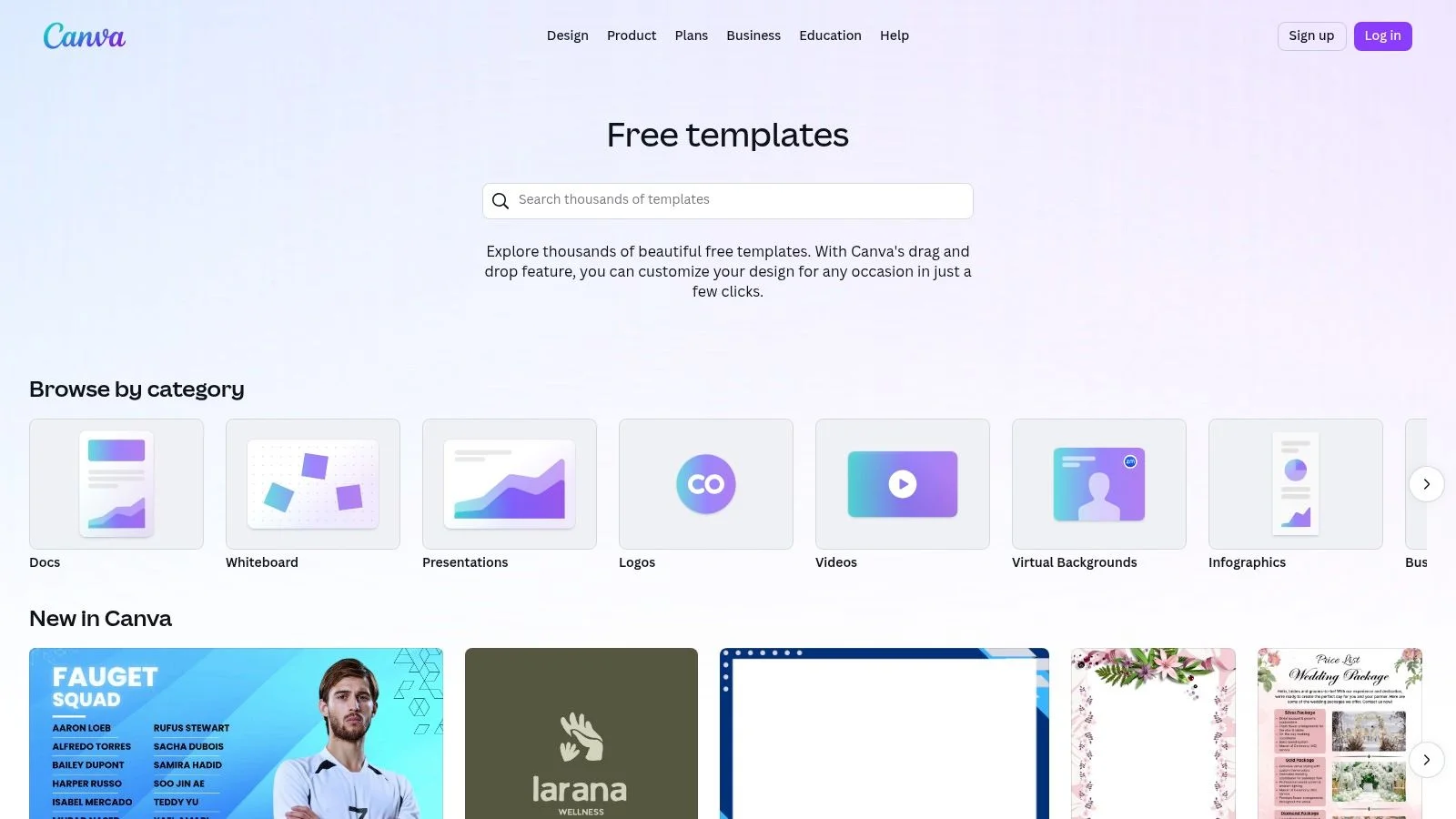
The platform’s drag-and-drop interface is famously intuitive, allowing users to customize every aspect of a template, from text and colors to images and icons. For teams, Canva’s Brand Kit feature is a game-changer, enabling users to store logos, brand colors, and fonts to maintain consistent branding across all LinkedIn content with just a few clicks.
Key Features and User Experience
Canva’s platform is designed for speed and efficiency. The search functionality allows you to filter by format (e.g., "LinkedIn Carousel Ad") or keyword (e.g., "business webinar") to find the perfect template in seconds.
Content Planner: A standout feature is the built-in scheduler. You can design your post and schedule it to publish directly to your LinkedIn profile or company page, eliminating the need for a separate scheduling tool. This creates a seamless workflow from creation to publication. For optimal results, you can find the best time to post on LinkedIn in 2025 on socialpresence.co.
Vast Asset Library: Beyond templates, Canva offers millions of stock photos, videos, audio clips, and graphic elements, many of which are available on the free plan.
Team Collaboration: Canva for Teams allows multiple users to work on designs simultaneously, leave comments, and share assets from a centralized library, ensuring brand consistency.
Pros and Cons
| Pros | Cons |
|---|---|
| Extremely user-friendly with no design experience required. | Premium assets and templates require a paid Canva Pro or Teams plan. |
| Huge library of diverse and high-quality templates. | Licensing terms for commercial use of certain elements can be complex. |
| All-in-one tool with design, scheduling, and collaboration features. | The sheer number of options can sometimes feel overwhelming. |
Canva offers a robust free version that is more than sufficient for many users. For access to premium features like the Brand Kit, Magic Resize, and the full asset library, the Canva Pro plan is available via a monthly or annual subscription.
Website: https://www.canva.com/templates/
2. Adobe Express
Adobe Express, formerly Adobe Spark, has rapidly evolved into a powerful content creation suite, rivaling established players with its professional-grade templates and seamless integration with the Adobe ecosystem. It is an excellent choice for individuals and teams already familiar with Adobe products, offering a polished LinkedIn post template library that feels both modern and corporate-ready. Its strength lies in combining intuitive design tools with robust scheduling and asset management capabilities.
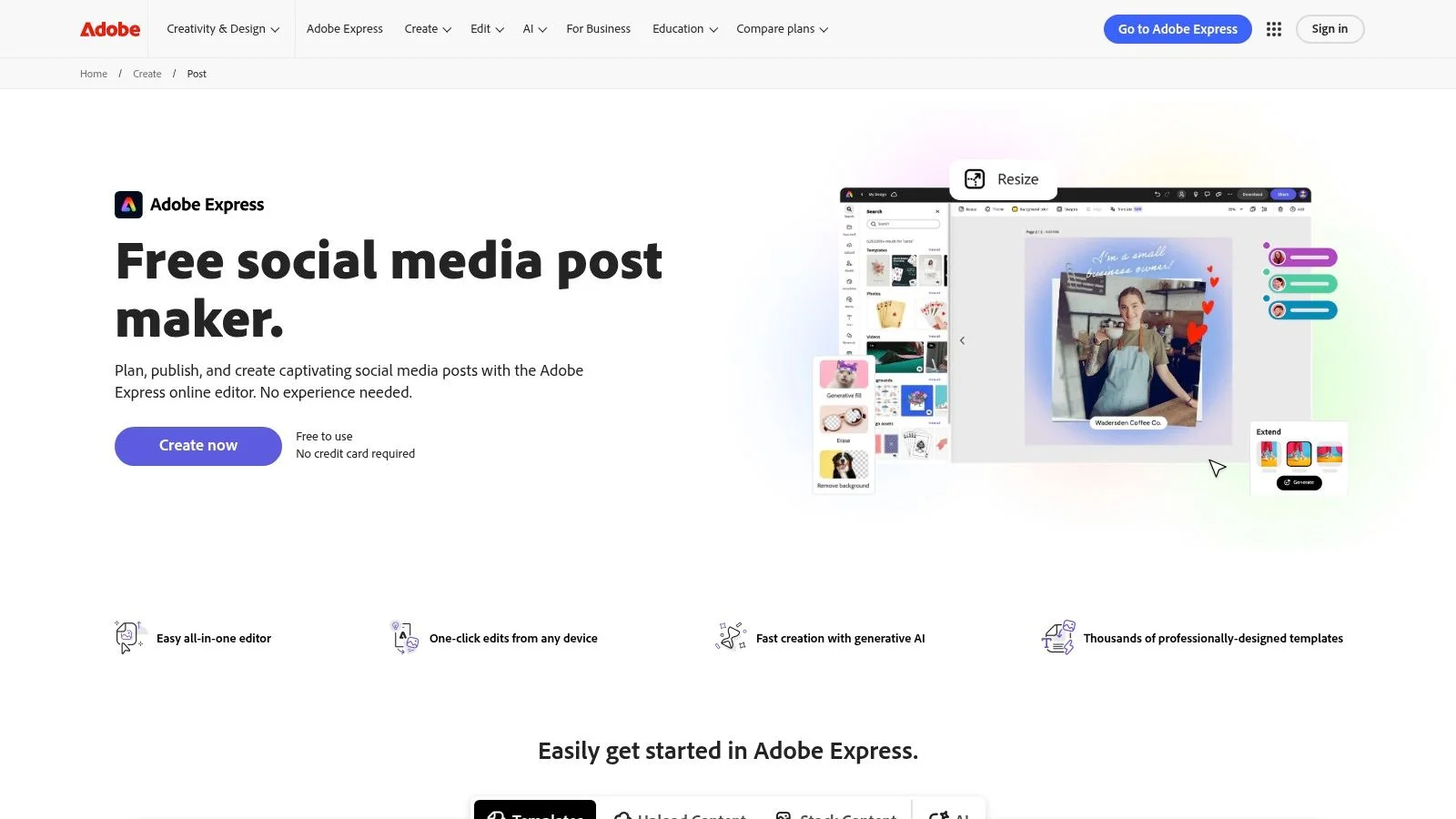
The platform empowers users to create on-brand content efficiently. Like its competitors, it features a drag-and-drop editor, but it stands out by providing direct access to the high-quality Adobe Stock photo library and Adobe Fonts. For brands that prioritize a sophisticated and consistent visual identity, Adobe Express offers powerful brand kit tools that ensure every post aligns perfectly with established guidelines.
Key Features and User Experience
Adobe Express is designed as an all-in-one content workflow tool, moving users from ideation to publication within a single interface. The user experience is clean and responsive, with AI-powered features that suggest design elements and help generate post copy.
Content Scheduler: The built-in scheduler allows you to plan, preview, and publish posts directly to your LinkedIn personal profile or Company Page. This feature helps maintain a consistent posting cadence without needing a third-party application.
Adobe Stock & Fonts Integration: Users gain access to a vast collection of professional, royalty-free photos, videos, and music from the Adobe Stock library, along with the entire Adobe Fonts collection, which is a significant advantage for creating premium-quality visuals.
Brand Kits: Easily upload your brand's logos, colors, and fonts to apply them to any LinkedIn post template instantly. This feature is crucial for teams and businesses focused on maintaining brand integrity across all social channels.
AI-Assisted Features: Adobe Express incorporates AI to help with tasks like removing backgrounds from images, animating text, and even suggesting captions, which speeds up the content creation process significantly.
Pros and Cons
| Pros | Cons |
|---|---|
| High-quality, professional templates suitable for corporate use. | Premium assets and advanced features are locked behind a paid plan. |
| Seamless integration with Adobe Stock, Fonts, and other Creative Cloud apps. | Pricing can be complex with separate plans for Premium and Teams. |
| Direct scheduling to LinkedIn saves time and streamlines workflows. | The interface may have a slightly steeper learning curve than Canva for new users. |
Adobe Express offers a generous free plan that includes core features and a limited selection of assets. To unlock the full potential, including the complete Adobe Stock library, premium templates, and advanced brand kit functionality, users will need to upgrade to the Premium plan, available through a monthly or annual subscription.
Website: https://www.adobe.com/express/create/post
3. Creative Market
Creative Market operates as a vast digital marketplace where independent creators and design studios sell high-quality, professional assets. For those seeking a truly unique or premium LinkedIn post template, this platform is an exceptional resource. Unlike subscription-based services, it allows you to purchase individual template packs, giving you greater control over your spending and a wider variety of aesthetic choices from thousands of different designers.
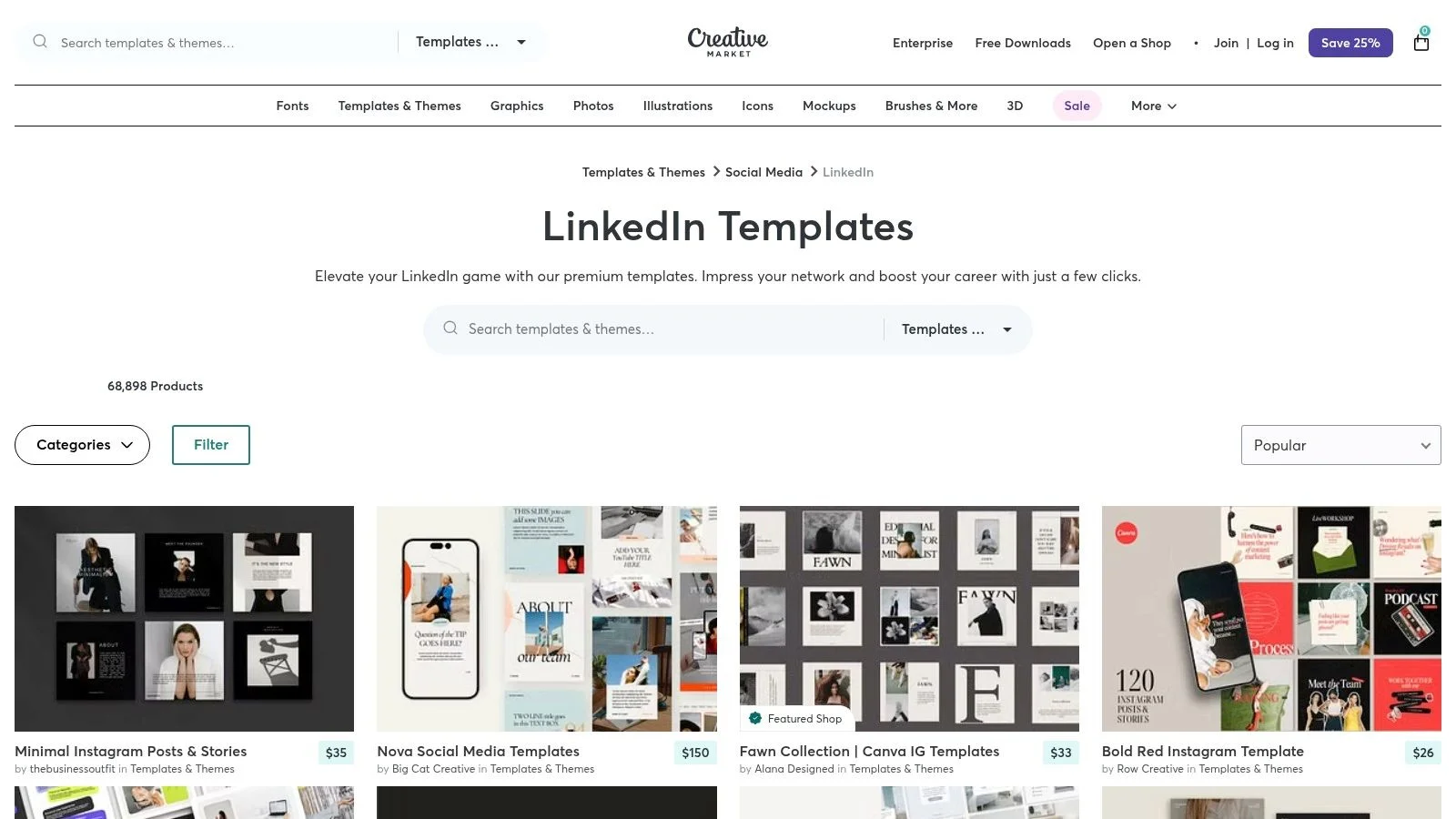
The primary advantage of Creative Market is the diversity and quality of its offerings. You can find everything from minimalist text-based post templates to elaborate, multi-page carousel kits and complete branding packages. These templates are typically editable in popular software like Adobe Photoshop, Illustrator, PowerPoint, or even Canva, providing flexibility for how you integrate them into your workflow.
Key Features and User Experience
Creative Market’s interface is designed for discovery, making it easy to find precisely what you need. The dedicated LinkedIn templates category can be extensively filtered by file type, software compatibility, price, and even color.
One-Off Purchases: The platform's core model is pay-per-asset. This is ideal for users who need a specific high-quality template for a campaign or brand refresh without committing to a monthly subscription.
Designer-Made Quality: Templates are crafted by professional graphic designers, often resulting in more unique and polished aesthetics than you might find on free platforms.
Seller Ratings and Reviews: Each product page includes ratings, user reviews, and comments, which helps you assess the quality and ease of use before making a purchase. You can also view the creator's full shop to see their entire portfolio.
Pros and Cons
| Pros | Cons |
|---|---|
| Huge variety of unique styles and use cases from different designers. | Quality can vary between sellers, so checking reviews is essential. |
| Good for premium, brand-consistent templates without ongoing fees. | Some templates require specific design software beyond Canva. |
| Clear licensing terms are provided on each product page. | No built-in scheduling or content planning features. |
Purchasing a LinkedIn post template on Creative Market involves a one-time payment for a license to use the files. Prices vary depending on the complexity of the template and the license type (Personal, Commercial, or Extended Commercial).
Website: https://creativemarket.com/templates-themes/linkedin
4. Etsy (Digital Downloads)
Etsy has emerged as a surprisingly rich marketplace for professionals seeking budget-friendly and highly specific LinkedIn post templates. While not a dedicated design tool, its strength lies in the vast collection of digital downloads created by independent designers. These are typically sold as themed packs that are fully editable in Canva, offering a cost-effective shortcut for solo creators, coaches, and small businesses who want a cohesive aesthetic without starting from scratch.
The platform is ideal for finding niche-specific designs, from templates for real estate agents and financial advisors to packs tailored for wellness coaches and tech consultants. By purchasing a template bundle, you get a pre-designed set of graphics that share a consistent visual identity, which can then be customized with your own branding, text, and images. This approach saves significant time and provides a polished look for your LinkedIn feed.
Key Features and User Experience
Etsy's user experience is centered around its marketplace structure. You browse seller storefronts, read reviews, and can often see detailed mockups of the entire template pack before purchasing, giving you a clear idea of what you’ll receive.
Instant Digital Access: Once purchased, you typically receive a PDF with a direct link to the editable LinkedIn post template in Canva. This process is seamless and allows you to start customizing immediately.
Large Themed Bundles: Many sellers offer substantial bundles of 30, 50, or even 100+ templates for a single low price. This allows you to plan out a month or more of content with a unified look and feel, ensuring brand consistency.
Seller-Based Support: While support isn't centralized, you can directly message the sellers with questions. Many provide helpful instructions and are responsive to customer inquiries, creating a more personal support experience.
Pros and Cons
| Pros | Cons |
|---|---|
| Extremely affordable, with frequent sales and one-time purchase costs. | Quality and design cohesion can vary significantly between sellers. |
| Wide variety of niche-specific and aesthetically diverse templates. | Customer support and instructions are dependent on the individual seller. |
| Beginner-friendly with clear instructions for editing in Canva. | No integrated scheduling or collaboration tools within the platform. |
Purchases on Etsy are one-time transactions, with prices for template packs ranging from just a few dollars to upwards of $30, depending on the size and complexity of the bundle. There are no recurring subscription fees, making it an excellent option for those with a limited budget.
Website: https://www.etsy.com/market/linkedin_template_post
5. Envato Elements
Envato Elements is a powerhouse subscription service for creators, offering an enormous library of high-quality digital assets. For professionals managing multiple brands or a high volume of content, it provides an incredible repository of professional designs, including a vast selection of social media templates that are easily adaptable for LinkedIn. It stands out by offering unlimited downloads, making it a cost-effective solution for sourcing a premium LinkedIn post template and much more.
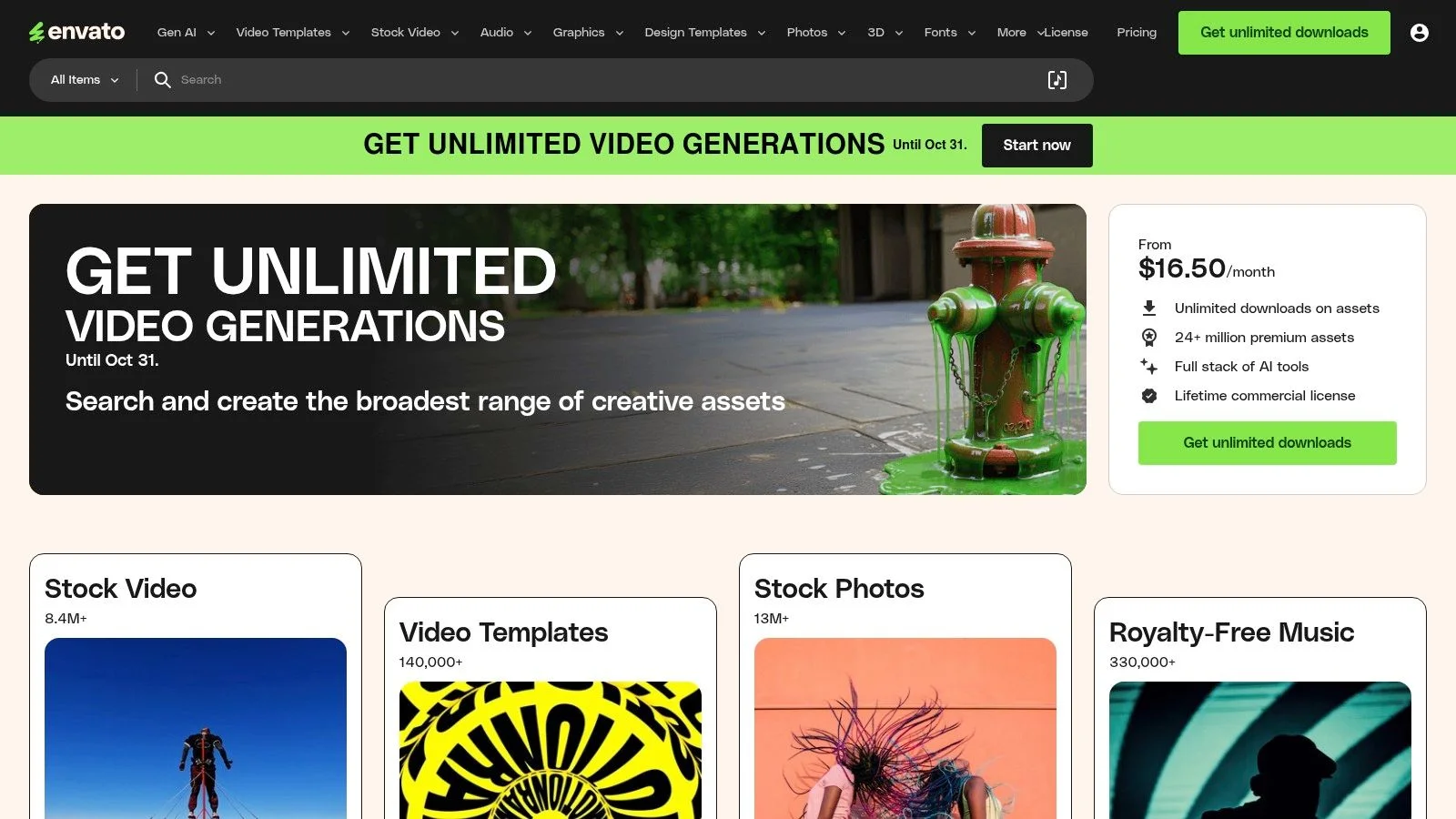
The platform is less of an editor and more of a massive digital library. Users download template files (often for Adobe Photoshop, Illustrator, or Figma) and customize them using professional design software. This approach gives designers and marketers complete creative control over the final product, ensuring every post perfectly aligns with brand guidelines. The quality and modern aesthetic of the templates are a major draw for users looking to create polished, on-trend LinkedIn content.
Key Features and User Experience
Envato Elements is built around a simple, powerful promise: one subscription, unlimited downloads. The user experience is straightforward, with robust search and filtering options that help you pinpoint the exact type of template you need.
Unlimited Downloads: The core value proposition is the freedom to download as many assets as you need, from templates to stock videos and fonts, all under a single subscription.
Professional Template Packs: Many offerings are part of a larger "social media pack," providing a cohesive set of designs for posts, stories, and banners. This is ideal for building a consistent brand aesthetic on LinkedIn and beyond. Using these professional templates can also support your networking goals, and you can learn more about how to increase your connections and grow your professional network on socialpresence.co.
Simple Commercial Licensing: Every asset downloaded comes with a broad commercial license for the project you register it for, simplifying the legalities of using creative assets in marketing campaigns.
Pros and Cons
| Pros | Cons |
|---|---|
| Excellent value for users needing numerous templates and creative assets. | Subscription required; not ideal for one-off template purchases. |
| Consistent, professional, and on-trend designs from expert creators. | Some templates may require resizing or adaptation for LinkedIn. |
| Vast library covering graphics, video, fonts, and more. | Requires external design software (e.g., Photoshop) for customization. |
Envato Elements operates on a subscription model, available monthly or with a discount for an annual plan. This single fee grants access to the entire library of millions of creative assets, making it an indispensable resource for agencies, freelancers, and marketing teams who frequently need fresh, high-quality design elements.
Website: https://elements.envato.com/
6. Visme
Visme positions itself as a comprehensive visual communication platform, excelling in creating professional and data-driven content. For those seeking a powerful LinkedIn post template tool, Visme stands out with its strong emphasis on business-centric designs, infographics, and animated elements. This makes it an excellent choice for professionals aiming to share data, announce webinars, or create dynamic hiring posts that capture attention in a crowded feed.
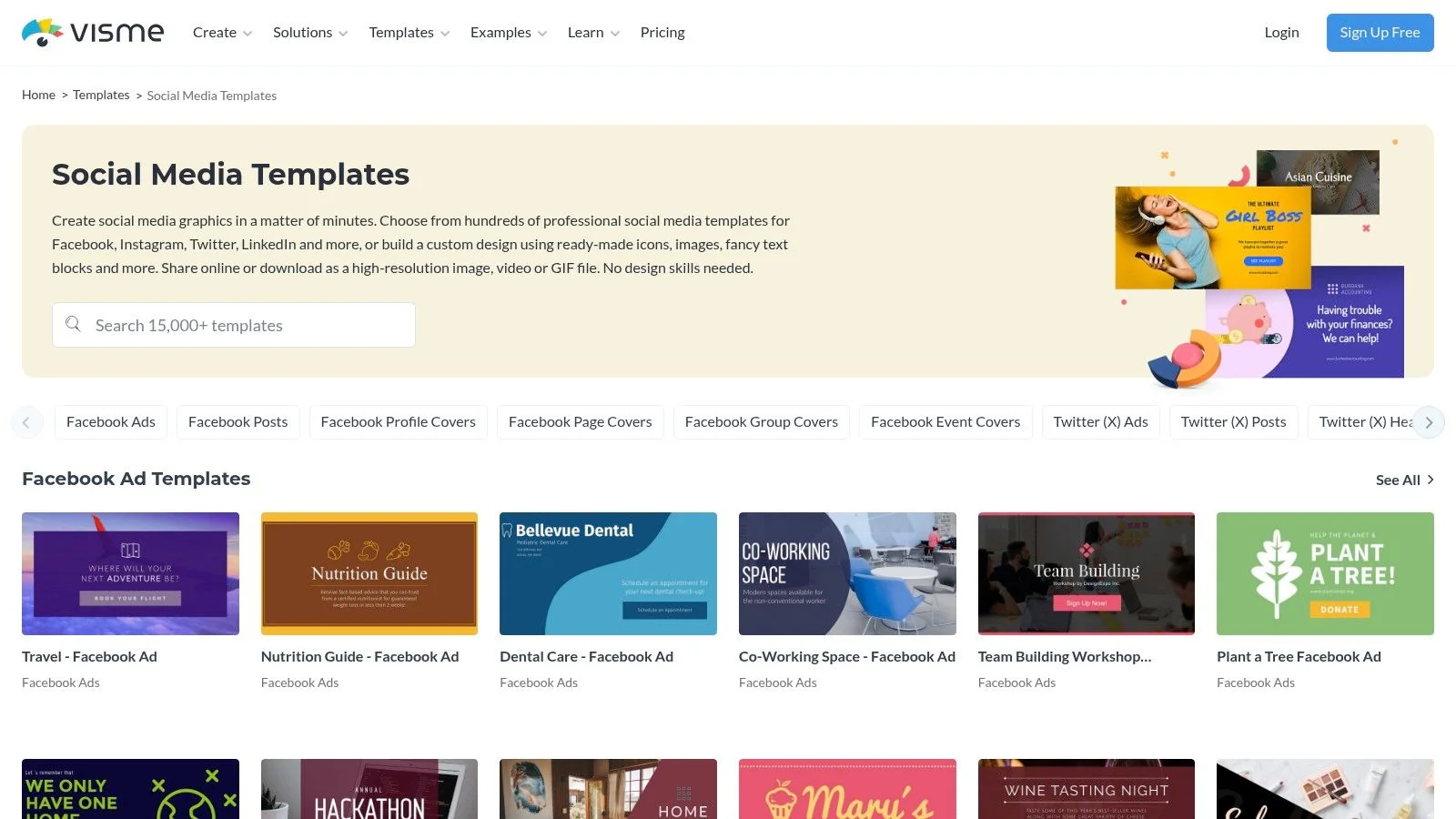
The platform goes beyond static images, offering an intuitive editor for crafting animated graphics and short videos directly from templates. Its library is rich with professional layouts designed for reports, statistics, and corporate announcements, allowing users to transform complex information into digestible and engaging visual content for their LinkedIn audience.
Key Features and User Experience
Visme’s user interface is designed for creating more than just social media posts; it's built for presentations, documents, and data visualizations. This focus is reflected in its feature set, which provides robust control over charts, graphs, and interactive elements.
Animation and Interactivity: Visme’s key differentiator is its ability to easily add animations and interactive features to any template. You can animate text, icons, and charts to create eye-catching GIFs or MP4 videos, which are highly effective for boosting engagement.
Integrated Content Scheduler: Similar to other all-in-one platforms, Visme includes a scheduler that allows you to design your post and publish it directly to your LinkedIn company page or profile, streamlining your content workflow. This helps in executing a consistent strategy for what to post on LinkedIn to boost engagement on socialpresence.co.
Data Visualization Tools: The platform offers a wide range of charts, graphs, and widgets that can be easily customized and populated with your data, perfect for sharing industry insights or company performance.
Pros and Cons
| Pros | Cons |
|---|---|
| Strong options for animated and data-visualization posts. | Key features like the scheduler and premium exports require a paid plan. |
| Business-oriented design layouts for professional content. | Some users have reported mixed experiences with customer service. |
| All-in-one platform for creating and scheduling content. | The interface can have a slightly steeper learning curve than simpler tools. |
Visme offers a free plan with limited access to templates and features. Paid plans unlock the full template library, premium assets, brand kit features, and advanced export options, making it a scalable solution for growing businesses.
Website: https://www.visme.co/templates/social-media-graphics/
7. HubSpot (Free Template Packs)
HubSpot is a powerhouse in the marketing and sales world, and while it's known for its robust CRM and automation tools, it also provides valuable free resources. For professionals seeking structure and efficiency, HubSpot offers downloadable social media template packs that include a functional LinkedIn post template collection. These resources are designed less for high-end graphic design and more for creating a standardized, process-driven content workflow.
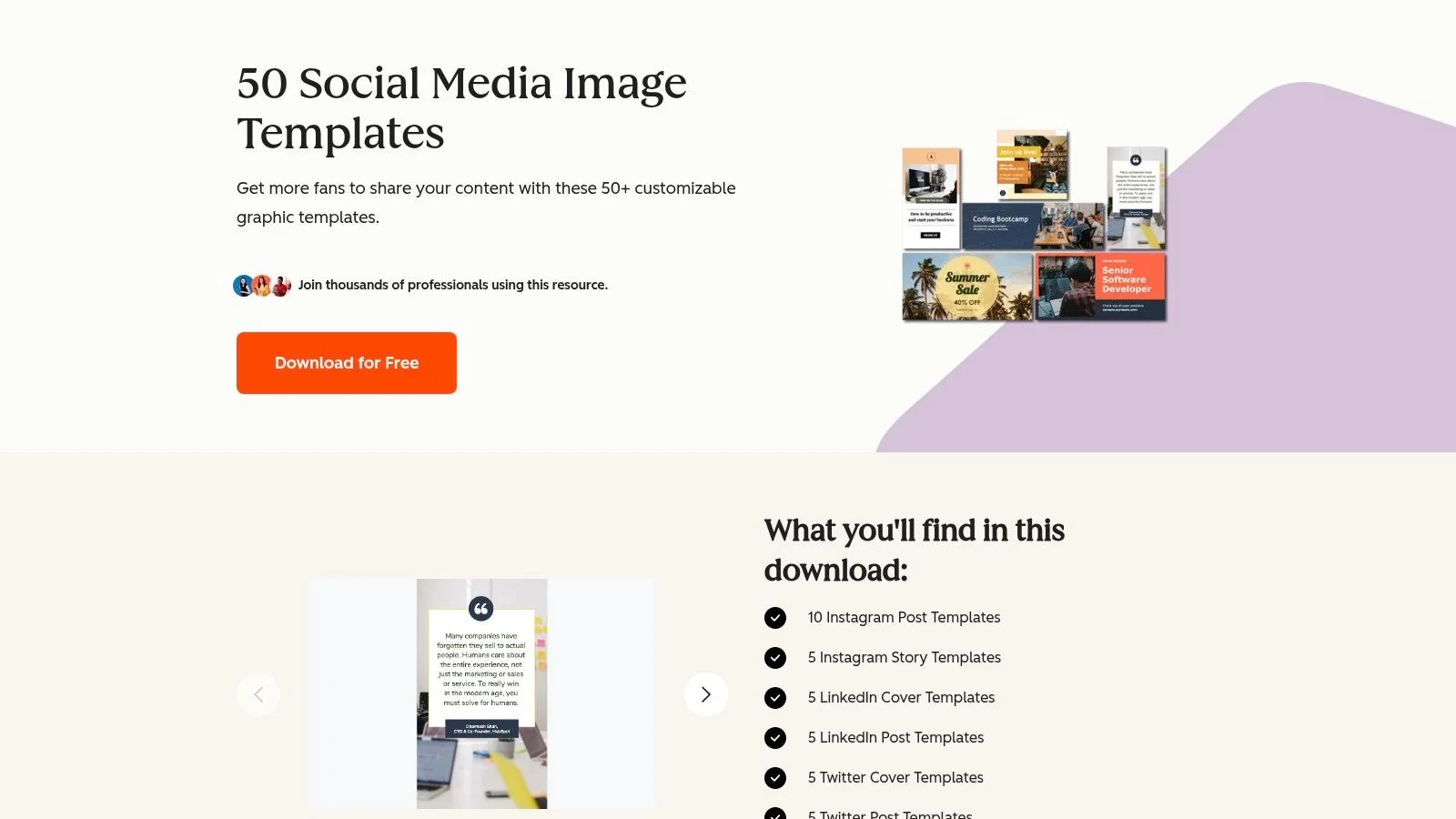
The primary appeal of these packs is their practicality. They often come bundled with social media calendar spreadsheets, best practice guides, and pre-formatted slides. This makes them ideal for teams that need to quickly establish a consistent visual identity and posting schedule without dedicating significant resources to custom design, aligning content creation with broader marketing campaign management.
Key Features and User Experience
HubSpot’s templates are delivered as downloadable assets, typically in PowerPoint or Google Slides format, making them universally accessible and easy to edit. The experience is straightforward: you provide your contact information, download the bundle, and start customizing.
Comprehensive Bundles: The free packs often include more than just post designs. Users get social media calendar templates and instructional guides, providing a mini-framework for their entire LinkedIn strategy.
Editable Formats: Templates are provided in common formats like PPTX, which allows for easy text and image replacement without needing specialized design software. This lowers the barrier to entry for non-designers.
Integration with HubSpot Tools: For users of the HubSpot platform, these templates serve as a great starting point for content that can then be scheduled, published, and analyzed using HubSpot’s built-in social media management tools.
Pros and Cons
| Pros | Cons |
|---|---|
| Completely free and immediately usable resources. | Templates are more functional and basic compared to design-first platforms. |
| Includes helpful guides and calendar templates for workflow. | Download often requires submitting an email address (lead capture). |
| Standardizes content creation for teams needing consistency. | Limited creative variety within a single template pack. |
HubSpot's template packs are free to download, though they typically function as a lead generation tool, requiring you to provide an email address. This trade-off provides immense value for professionals looking for a no-cost way to jumpstart a more organized LinkedIn content strategy.
Website: https://offers.hubspot.com/templates-shareable-graphics-social-media
LinkedIn Post Template Platform Comparison
| Platform | Implementation Complexity 🔄 | Resource Requirements ⚡ | Expected Outcomes 📊 | Ideal Use Cases 💡 | Key Advantages ⭐ |
|---|---|---|---|---|---|
| Canva | Low - user-friendly with templates | Moderate - subscription for Pro/Teams | High - fast customization & brand consistency | Fast customization without design skills | Large template library; in-app scheduler |
| Adobe Express | Medium - Adobe ecosystem familiarity | Moderate - Free tier + Premium plans | High - polished, scheduled posts with analytics | Teams familiar with Adobe products | Adobe Stock assets; AI captioning |
| Creative Market | Medium - requires external software | Low - pay-per-template | Variable - premium, varied quality | Users needing premium templates without subscription | One-off purchases; extensive style variety |
| Etsy (Digital Downloads) | Low - instant Canva links | Very low - pay per bundle | Moderate - budget-friendly templates | Small businesses/solo creators on a budget | Very affordable; niche-specific packs |
| Envato Elements | Medium - subscription based | High - active subscription | High - unlimited professional templates | Frequent template users needing variety | Unlimited downloads; commercial licenses |
| Visme | Medium - animated/template + scheduler | Moderate - some paid plans | High - animated and interactive posts | Users wanting animated, business-focused posts | Animation options; built-in scheduler |
| HubSpot (Free Packs) | Low - basic templates + guides | Very low - free | Moderate - functional templates and workflows | Teams needing process + basic design assets | Free; includes social calendars & guides |
From Template to Traction: Making Your LinkedIn Content Work Harder
Navigating the world of LinkedIn content creation can feel overwhelming, but as we've explored, you don't have to start from a blank slate. The right LinkedIn post template is more than just a design shortcut; it's a strategic framework for consistency, professionalism, and engagement. From the all-in-one design powerhouses like Canva and Adobe Express to specialized marketplaces like Creative Market and Envato Elements, you have an incredible arsenal of resources at your fingertips.
Whether you're looking for the plug-and-play simplicity of HubSpot's free packs, the unique, handcrafted feel of designs from Etsy, or the data-driven infographics from Visme, the perfect starting point exists for your brand. The key is to move beyond simply filling in the blanks. The most successful professionals use these templates as a foundation, infusing them with their unique voice, industry insights, and authentic brand story.
Key Takeaways and Your Next Steps
To truly transform your LinkedIn presence, remember these core principles:
Consistency is Your Greatest Asset: Using templates ensures a cohesive visual identity. This consistency builds brand recognition and signals professionalism to your audience, making your content instantly identifiable in a crowded feed.
Adapt, Don't Just Adopt: A great LinkedIn post template is your launchpad, not your final destination. Always customize colors, fonts, and imagery to align perfectly with your brand guidelines. More importantly, tailor the message to resonate with your specific audience’s pain points and aspirations.
Visuals Stop the Scroll, Value Earns the Click: An eye-catching design is crucial for capturing initial attention. However, it's the substance of your post - the valuable insights, compelling questions, or inspiring stories - that will drive meaningful engagement and build lasting relationships.
Choosing the Right Tool for Your Goals
Your ideal tool depends on your specific needs and workflow.
For all-in-one simplicity and collaboration: Canva and Adobe Express are your best bets.
For premium, unique designs: Explore Creative Market or Envato Elements.
For budget-friendly, creative options: Etsy's digital downloads offer incredible value.
For data visualization and interactive content: Visme is the undisputed leader.
For a free, effective starting point: HubSpot’s template packs are perfect.
Ultimately, the most effective strategy combines a powerful template with a smart, consistent engagement plan. Creating a beautiful post is only half the battle. The other half is ensuring it gets seen, discussed, and shared by the right people. This means actively participating in conversations, providing value in the comments, and nurturing your network. By pairing a standout LinkedIn post template with a deliberate engagement strategy, you’ll not only capture attention but also build the meaningful connections that fuel professional growth and drive business results.
Ready to ensure your well-designed posts get the visibility they deserve? Social Presence helps you supercharge your engagement with AI-assisted commenting, feed curation, and activity tracking. Combine a great LinkedIn post template with our smart outreach tools to turn your content into conversations and connections by visiting Social Presence.