How to Get Noticed on LinkedIn
Learn proven strategies to stand out on LinkedIn. Build a compelling profile, optimize for visibility, and boost your professional presence.
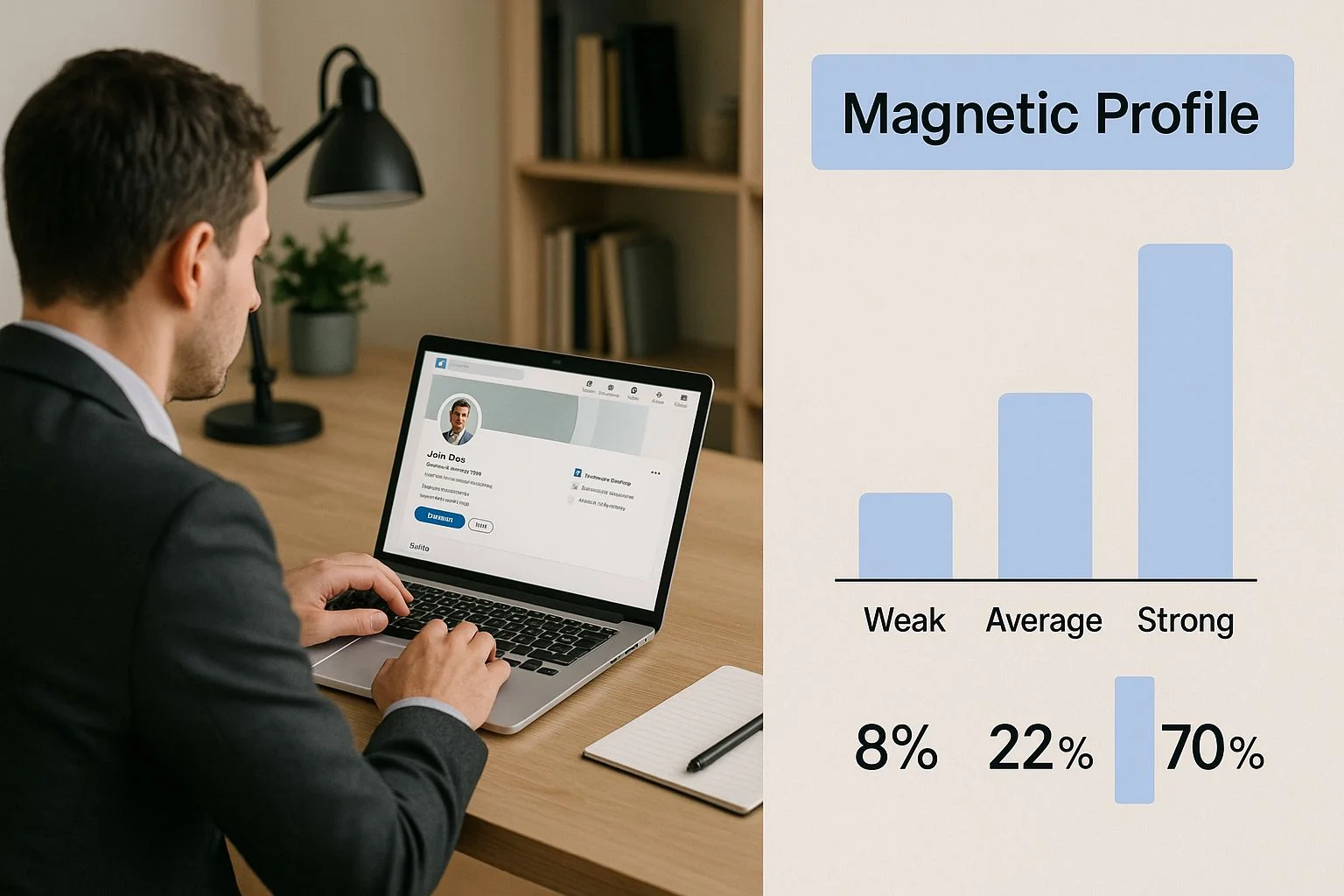
How to Get Noticed on LinkedIn
If you want to get noticed on LinkedIn, you need to stop thinking of your profile as a digital resume. It’s not. It's your personal landing page, your always-on brand ambassador, and the first impression you’ll make on almost everyone.
Before you write a single post or drop a thoughtful comment, people will click on your name. What they find there will determine if they connect, follow, or just click away.
Build a Profile That Actually Gets Views
Think about it: your profile is the foundation for everything you do on the platform. If it's half-finished, generic, or just plain boring, you’re losing before you even start. Getting seen on LinkedIn starts with building a profile that doesn't just list your jobs—it tells a compelling story about who you are and the value you bring to the table.
Forget just filling in the blanks. Your goal is to turn your profile into a go-to resource for your ideal audience, whether that’s recruiters, potential clients, or peers in your industry. This starts with your headline. Ditch the dry job title and give them the good stuff.
Instead of "Marketing Manager," try something like, "Marketing Manager | I Help B2B Tech Startups Grow with Data-Backed Content." See the difference? One is a title; the other is a solution.
Your Professional Snapshot: Your Photo and Banner
The very first things people see are your profile picture and banner. A professional, high-quality headshot is non-negotiable. It should be recent, clear, and show you as approachable and confident. No selfies from your last vacation, please.
That banner image is prime real estate. Don't waste it! Use it to show off a company logo, a powerful tagline, a shot of you speaking on stage, or a custom graphic that screams what you're all about. Together, these visuals create an instant, professional vibe.
This infographic breaks down the key pieces for creating a profile that really stands out.
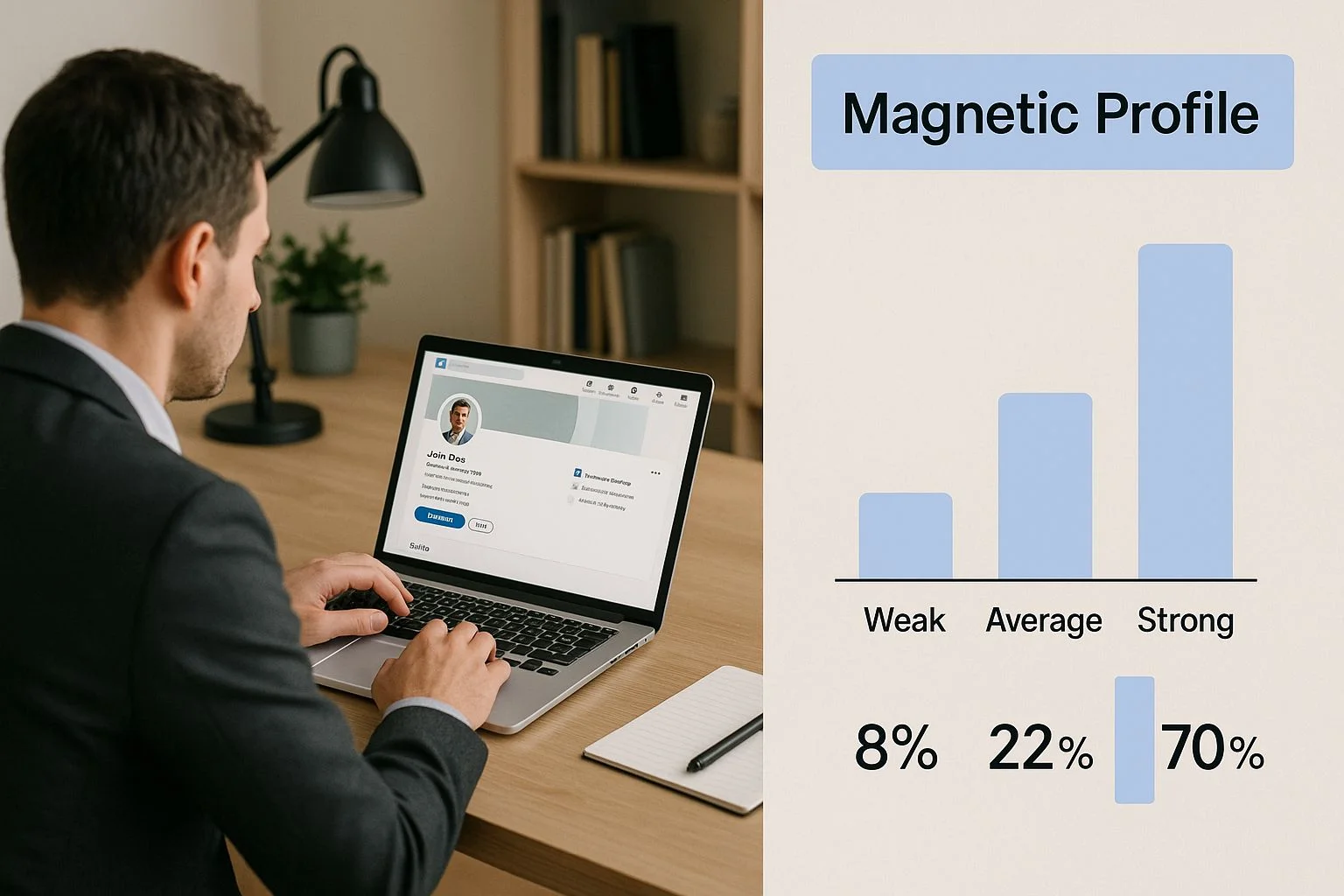
As you can see, a polished and thoughtfully designed profile is your first, best tool for getting noticed.
Optimize Every Section for Maximum Impact
Beyond the visuals, every word on your profile needs to pull its weight for both human readers and LinkedIn's algorithm. The numbers don't lie—small tweaks deliver huge results. For instance, just adding a professional photo can get you 14 times more profile views. Listing at least five relevant skills can boost your visibility by over 31 times. And with more than 30% of recruiters using location in their searches, you can't afford to leave that blank. You can find more stats on LinkedIn profile optimization at Kinsta.com.
Your profile isn't a static document; it's a dynamic asset. Treat it like a landing page that needs constant testing and refinement to convert visitors into connections, leads, or opportunities.
To give you a quick cheat sheet, here's a look at which profile elements deliver the most visibility when you give them some attention.
Key Profile Optimizations and Their Impact
| Profile Element | Optimization Tactic | Potential Impact |
|---|---|---|
| Headline | Go beyond your job title. Include keywords and your value proposition. | Higher search ranking, more relevant connection requests. |
| Photo | Use a professional, high-resolution headshot. | 14x more views and establishes immediate trust. |
| About Section | Write a compelling story in the first person with a clear CTA. | Connects with readers on a human level, drives action. |
| Skills | Add at least 5 relevant skills and get them endorsed. | 31x more visibility in recruiter searches. |
| Custom URL | Claim your personalized URL (e.g., /in/yourname). | Looks more professional and is easier to share. |
Optimizing these key areas ensures you’re not just visible, but you’re visible to the right people.
To really make your profile work for you, dial in on these key areas:
Custom URL: The first thing you should do. Grab your unique URL (like
linkedin.com/in/yourname). It looks clean, professional, and makes you way easier to find.About Section: This is your spot to shine. Write it in the first person. Tell a quick story about your professional journey and be crystal clear about who you help and how you do it. Wrap it up with a clear call-to-action, inviting people to connect or check out your website.
Skills & Endorsements: Fill this section with skills that are actually relevant to where you want to go. And don't be afraid to ask former colleagues for endorsements on your top skills—it's powerful social proof.
Create Content That Stops the Scroll

A perfectly polished profile gets people to your digital doorstep, but it’s your content that invites them inside. If you really want to get noticed on LinkedIn, you have to create posts that make people slam the brakes on their endless scrolling.
This isn’t about chasing viral hits. It’s about consistently sharing valuable stuff that cements your reputation as an expert. The key is to stop posting generic updates and start using the content formats that people actually engage with on the platform.
Find Your Content Sweet Spot
Your personal experience is your biggest content advantage. Don't just re-share industry news—tell people what you think about it. Share your unique perspective, the tough lessons you've learned, and the kind of insights that only come from being in the trenches.
What does your target audience actually struggle with? What questions are they always asking? Your content should be the answer.
Here’s a simple way to figure out what to talk about:
Your Expertise: What do you know better than almost anyone else?
Audience Problems: What keeps the people you want to connect with up at night?
Your Passion: What topics could you talk about all day?
Where those three things overlap? That’s your goldmine. This is how you stop being just another voice in the crowd and become a go-to resource.
Master High-Performing Content Formats
Let’s be honest, not all content is created equal. A simple text post can spark a fantastic conversation, but visuals are often what grab that initial attention.
The data backs this up. LinkedIn actually leads all major platforms with an average engagement rate of 6.50%, and a big reason for that is how well certain formats perform.
Multi-image carousels, for example, are absolute winners with a 6.6% engagement rate. Document posts (6.1%) and videos (5.6%) aren't far behind. Focusing on these proven formats can give your visibility a serious boost. If you want to dig deeper, Buffer's latest research has some great insights on what works.
The goal isn't just to dump information on people. It's to start a conversation. Every post should feel like an invitation for your network to jump in with their own thoughts and experiences.
So, how do you actually put this into practice?
Practical Frameworks for Engaging Posts
To really get noticed, you need a repeatable process. Instead of staring at a blinking cursor, you can use proven frameworks to get started.
The "Problem-Agitate-Solve" Framework (perfect for text posts):
Problem: Kick things off with a pain point everyone in your audience recognizes. (e.g., "Most B2B companies are terrible at generating qualified leads.")
Agitate: Pour a little salt in the wound. What are the consequences? (e.g., "This means wasted ad spend, frustrated sales teams, and missed targets.")
Solve: Offer your solution or a new way of thinking. (e.g., "Instead of chasing more leads, focus on converting the ones you have with killer follow-ups.")
The "Storytelling" Framework (a go-to for carousels):
Slide 1: A bold hook. Ask a provocative question or make a surprising statement.
Slides 2-5: Tell a quick story. It could be a personal screw-up, a big client win, or a lesson you learned the hard way. Keep the text minimal and use strong visuals.
Slide 6: Reveal the big takeaway. What's the moral of the story?
Slide 7: End with a call to action. Ask your audience a question related to your story to get the comments flowing.
When you consistently use methods like these, you build a library of valuable content that keeps working for you long after you hit "post." For a much deeper dive, check out our complete guide to building a winning LinkedIn content strategy.
Master the Art of Smart Engagement
If you think creating great content is the whole game on LinkedIn, you're missing half the picture. The real magic happens off your own feed.
LinkedIn's algorithm doesn't just reward broadcasters; it rewards active participants. Strategic engagement is your secret weapon for building real relationships, getting seen by the right people, and cementing your reputation as an expert.
Think of it this way: a single, well-thought-out comment on an industry leader's post can do more for your visibility than a hundred likes on your own content. Why? Because you're putting your name, face, and expertise directly in front of a highly relevant, curated audience.
The Power of a Meaningful Comment
Let's be honest, comments like "Great post!" or "Thanks for sharing!" are basically invisible. They're conversational dead ends. They add zero value and do absolutely nothing to make you stand out.
The goal is to leave comments that are so insightful they could almost be their own mini-posts. This simple shift in approach positions you as a genuine contributor to the conversation, not just a bystander.
Here’s a simple framework for leaving comments that actually matter:
Acknowledge & Agree: Pinpoint something specific from the post that resonated with you and say why.
Add Your Own Flavor: Build on their point by sharing a quick personal story, a relevant stat, or a unique insight they didn't mention.
Ask a Question: End with an open-ended question. This invites a reply from the author and pulls other readers into the discussion.
This three-part recipe turns a throwaway comment into a powerful conversation starter. It makes you memorable to the original poster and everyone else reading the thread.
A "like" is a polite nod from across the room. A thoughtful comment is pulling up a chair and joining the most important conversation at the event. One gets you seen; the other gets you known.
Nurture Your Own Conversations
Engagement isn't a one-way street. When people take the time to comment on your content, it’s your turn to host the party.
Responding to comments quickly—especially within that first golden hour—sends a huge signal to the LinkedIn algorithm. It tells the platform that your post is sparking a real discussion, which in turn gets it pushed out to a much wider audience.
Take a look at the comment section of a typical high-performing post.
See how the author is in there, actively replying, asking follow-up questions, and even tagging other people? This is what keeps a post alive and kicking, boosting its reach long after you hit "publish."
Don't just say "thanks for commenting." Actually engage with what they said. Ask them to elaborate on their point, offer a friendly counter-argument, or tag someone else you know who’d find their insight valuable.
Every single reply is another opportunity to showcase your expertise and build a stronger connection. This is how you transform passive scrollers into a genuine community built around you and your brand.
Grow Your Network with Intention

Creating great content and engaging with others will definitely get you on the map, but the real game-changer on LinkedIn is your network. If you want to get noticed consistently, you have to connect with the right people.
Let’s be clear: this is about quality, not quantity. Connecting with 10 key players in your industry is infinitely more valuable than adding 100 random accounts. A well-curated network amplifies everything you do. Your posts land on more relevant feeds, your comments get seen by industry leaders, and you start showing up in the right searches. It’s the difference between shouting into a void and having a real conversation with the people who can actually move the needle for you.
The Art of the Connection Request
That default "I'd like to connect with you on LinkedIn" message? It’s a massive missed opportunity. It’s lazy, it’s generic, and it gives the other person zero reason to click “Accept.” A personalized request, on the other hand, shows you’ve put in a tiny bit of effort and have a genuine reason for reaching out.
Never send a blank connection request to someone you don’t know. A short, personalized note can increase your acceptance rate by over 50%. It shows you respect their time and sets the stage for a real professional relationship.
Here's a simple, effective way to approach it:
Find a common ground: "Hi [Name], I saw your insightful comment on [Industry Leader]'s post about AI in marketing."
State your purpose (gently): "I'm also really focused on this space and would love to follow your work and connect with other like-minded pros."
Keep it brief: A couple of sentences is all it takes. You’re just trying to make a good first impression, not write a novel.
Find Your People in LinkedIn Groups
Beyond individual connections, LinkedIn Groups are one of the most underrated tools for building a targeted network. These are niche communities built around specific industries, skills, or interests. Think of them as concentrated pools of your ideal peers, clients, or mentors.
But don't just join and lurk—that does nothing. You need to contribute. Jump into discussions, answer questions, share your perspective on a thread, and offer up helpful resources. This is how you position yourself as a valuable member of the community, which naturally makes people want to connect with you.
With 1.2 billion members on the platform, these smaller groups are your best bet for cutting through the noise. It’s how you find your corner of the LinkedIn world.
This strategic approach turns networking from a passive numbers game into an active, intentional process. By focusing on smart growth, you won't just get noticed—you'll build a powerful support system. To dive deeper, check out our guide on how to increase your LinkedIn connections.
Use Tools to Stay Consistent and Save Time
We all know that creating great content and leaving thoughtful comments are the building blocks for getting noticed on LinkedIn. But the real secret sauce? Consistency.
Showing up every day keeps you top-of-mind with your network. Let's be honest, though—it can feel like a second job.
This is where the classic advice "work smarter, not harder" really comes into play. You don't need to glue yourself to your screen for hours. The trick is to use the right tools and workflows to make the time you do spend way more effective. This is how you avoid burnout and keep your momentum going long after the first few weeks.
Put Your Posting on Autopilot
One of the biggest drags on consistency is the daily pressure to come up with something new to post. This is where a content scheduler becomes your best friend.
Instead of scrambling for ideas every morning, you can block out one afternoon to write and schedule all your posts for the entire week. Once they're loaded up, you can shift your focus to what really matters: real-time conversations and engagement.
This proactive method ensures you're always delivering value, even when you're swamped with other work. It also lets you map out your content strategy, align posts with important dates, and get a clear picture of what you're sharing. Plus, planning ahead means you can be strategic about when you post. To dig deeper, check out our guide on the best time to post on LinkedIn in 2025 with our 8 data-driven tips.
Make Your Daily Engagement Effortless
Posting is only half the battle. Your daily engagement—the likes and comments—is what really feeds the algorithm and builds genuine connections. But man, can it eat up your time.
This is where tools built specifically to enhance the LinkedIn experience can be a complete game-changer.
Take the Social Presence Chrome extension, for example. It’s designed to make this exact process faster and more efficient. It helps you hit your engagement goals without spending all day scrolling, making it much easier to leave meaningful comments that people actually notice.
As you can see, the extension gives you smart, relevant suggestions to kickstart your comments. With a single click, you have a solid foundation for an insightful reply, saving you the mental gymnastics of starting from a blank slate every single time. It lets you add real value to more conversations in a fraction of the time, which is exactly how you boost your visibility.
Your goal should be to maximize your impact for every minute you spend on the platform. The right tools don't just save you time; they focus your energy on the activities that actually get you noticed.
By weaving these tools into your daily routine, you build a sustainable system for LinkedIn success. You'll maintain a strong, consistent presence that grows your brand and your network—all without letting it take over your life.
Got Questions About LinkedIn? Let's Get Them Answered.
LinkedIn can sometimes feel like a puzzle where the pieces keep changing. You're putting in the work—fine-tuning your profile, creating content, and trying to engage—but a few nagging questions can make you hesitate.
Let's clear up some of the most common uncertainties I hear all the time. Getting these answers straight will help you move forward with confidence and put your energy where it actually counts.
"How Often Should I Really Be Posting?"
The secret to getting noticed isn't posting twenty times a day. It's all about consistency over frequency.
Seriously, aiming for 3-5 high-quality, valuable posts a week is a fantastic goal. It's so much more effective to share something genuinely insightful a few times a week than to pump out mediocre content every single day just to "be active." This rhythm keeps you top-of-mind in your network’s feed without burning them (or you) out.
"What Are the Biggest Mistakes People Make on LinkedIn?"
So many smart professionals accidentally shoot themselves in the foot on LinkedIn. The good news is, the most common mistakes are surprisingly easy to fix once you see them.
Here are the big ones:
A half-baked profile: An incomplete profile doesn't just look sloppy; it's a huge missed opportunity for keywords that help people find you.
The "me, me, me" feed: If your profile is just an endless stream of ads for your business or yourself, people will tune out. Aim to give value 90% of the time.
Generic connection requests: That default "I'd like to connect" message is a waste of a first impression. A quick personalized note shows you've done your homework and makes a huge difference in your acceptance rate.
"Post and ghost": This is a massive one. When you publish a post but never reply to the comments, you kill its momentum. You're also telling the algorithm that the conversation happening on your content isn't very important.
A quick word on your SSI score: Think of it as a helpful diagnostic tool, not your final grade. It’s a private score that measures how well you’re doing in key areas like building your brand and connecting with others. While a higher score usually means you’re doing the right things, don't obsess over the number itself. Just focus on the activities that matter—engaging, connecting, and sharing value—and the score will take care of itself.
"Are Hashtags Even Still a Thing?"
Yes, absolutely. Hashtags are still one of the best tools for getting discovered on LinkedIn. Think of them as signposts that guide the right people directly to your content.
Using 3-5 super-relevant hashtags helps your posts reach people outside your immediate network who are interested in those topics. A smart move is to mix a broad industry hashtag (like #Marketing) with a few niche, community-focused ones (like #B2BContentStrategy). This gives you the best of both worlds: broad reach and targeted relevance.
Ready to make your daily engagement faster and more effective? Social Presence is the all-in-one Chrome extension that helps you leave thoughtful comments, track your goals, and build meaningful connections in a fraction of the time. Start saving time and getting noticed today at socialpresence.co.