How to Add Recommendation on LinkedIn: A Complete Guide
Learn how to write and add powerful LinkedIn recommendations. Build credibility and strengthen professional relationships.

How to Add Recommendation on LinkedIn: A Complete Guide
So, you want to give someone a recommendation on LinkedIn? It's pretty straightforward. Just head over to their profile, hit the "More" button under their name, and choose "Recommend". LinkedIn will then ask you about your professional relationship and when you worked together before letting you write and send your glowing review.
Why LinkedIn Recommendations Are a Big Deal

Before we get into the nitty-gritty, let's talk about why you should even care about this feature. A LinkedIn recommendation is so much more than a digital high-five. It’s powerful, public social proof that speaks volumes about your skills, character, and work ethic.
In today's job market, these personal endorsements give your profile a layer of credibility that a simple resume can't touch. They put a human voice to your accomplishments, transforming a list of skills into real, proven strengths that others have seen firsthand.
The Real Power of Social Proof
Think about it from a recruiter's perspective. A bullet point on your profile claiming "strong leadership skills" is one thing. A detailed recommendation from a former manager describing how you successfully led a challenging project from start to finish? That's infinitely more compelling.
This kind of peer validation builds instant trust with anyone viewing your profile, whether it's a hiring manager, a potential client, or a future business partner.
The numbers don't lie. A massive 79% of recruiters view recommendations as a key part of their decision-making process. On top of that, profiles that feature recommendations get up to 14 times more views. It’s clear these endorsements directly translate to more visibility and better opportunities. If you're curious about the data, you can explore the full impact of LinkedIn recommendations.
A great recommendation is often the tiebreaker. When two candidates look identical on paper, a thoughtful endorsement that highlights specific achievements and positive traits can easily be the deciding factor.
This is where the quality of your professional network really shines. It’s a direct reflection of the relationships you’ve built and the value you’ve provided to others. While growing your network is great, the endorsements from those connections are what truly bring your profile to life. Understanding the nuance between connections and followers is a good place to start, and you can learn more about the differences between LinkedIn followers and connections here.
At the end of the day, recommendations turn your LinkedIn profile from a static, digital resume into a living portfolio of your proven successes.
How to Ask for a Recommendation Without Being Awkward
Let's be honest, asking someone to write a glowing review of your work can feel… well, awkward. But it doesn't have to be. The secret is making it incredibly easy for them to say "yes" and write something amazing.
Forget sending a generic, one-click request. A little bit of thoughtful strategy goes a long way here.
First, you need to pinpoint the right people to ask. Think about colleagues, managers, or clients who’ve seen your best work firsthand and can speak to the specific skills you want to show off.
Choosing the Right Person
My advice? Don’t ask someone who barely knows you or hasn’t seen you in action for years. A vague, impersonal recommendation is actually worse than having none at all.
Who should be on your shortlist?
Former Managers: They’re the perfect people to talk about your performance, work ethic, and how you contributed to the team's big wins.
Senior Colleagues: Ideal for highlighting your collaboration skills and deep expertise on specific projects. They’ve been in the trenches with you.
Clients: Nothing beats a client testimonial. They can vouch for your ability to deliver real results and manage relationships effectively.
As you think about this, it’s also a good time to consider how you can increase your connections on LinkedIn. A broader, stronger network naturally gives you more people you can comfortably ask for a recommendation.
Here's something to remember: The goal isn't just to get any recommendation; it's to get a great one. A short, generic note from a C-level exec you met once is far less powerful than a detailed story from a direct manager who can rave about a specific success.
Crafting the Perfect Request
Okay, you’ve picked your person. Now it’s time to write the message. Whatever you do, do not use the default LinkedIn request template. A personalized note shows you respect their time and dramatically boosts your chances of getting a truly thoughtful response.
This infographic breaks the whole process down into three simple actions.
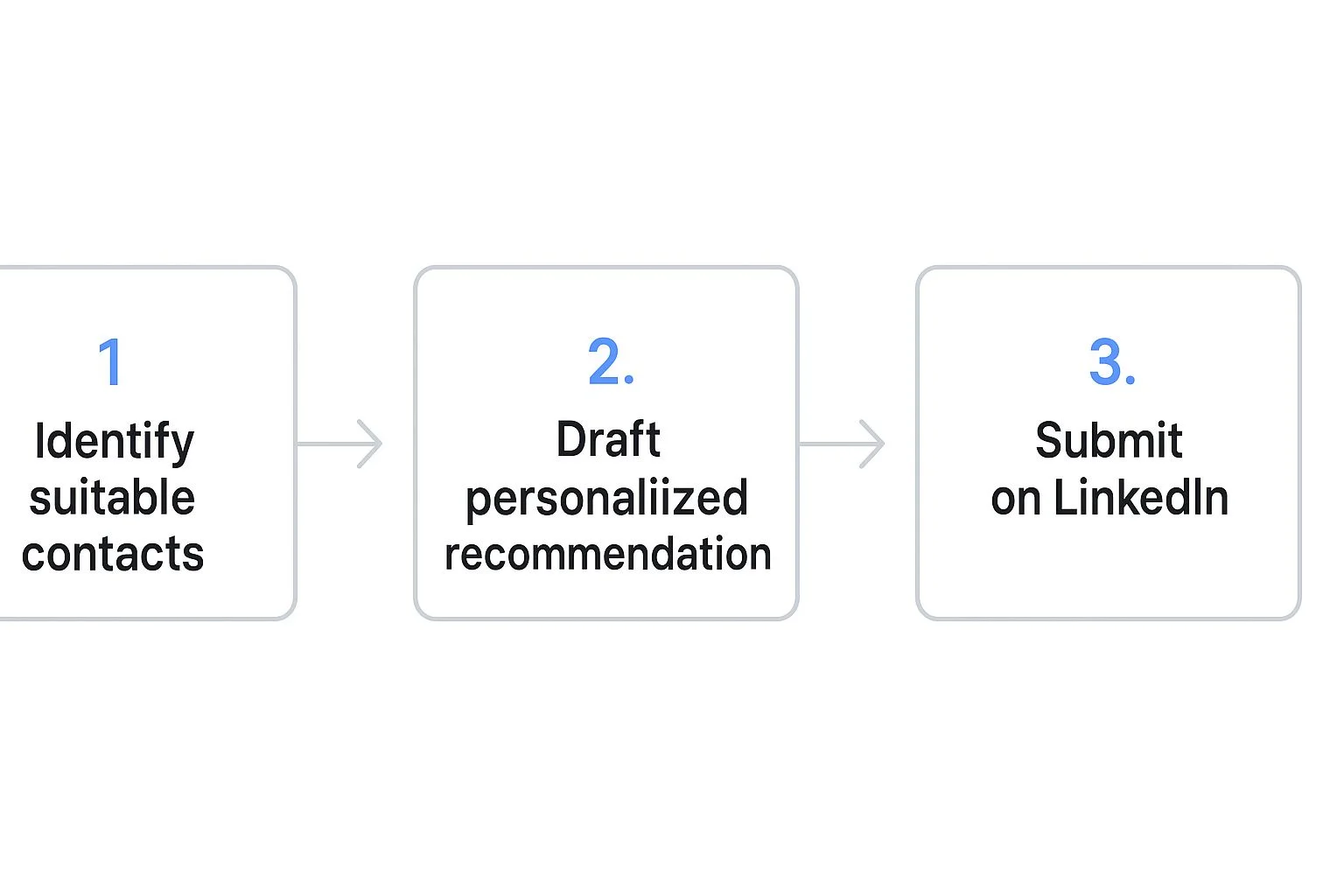
Think of personalization as the bridge between picking a contact and getting that stellar endorsement.
Here’s a simple framework for your message that I've seen work time and time again:
Start with a friendly, personal opening. Don't just jump into the ask. Reconnect for a second and maybe mention a positive shared memory or project.
State your request clearly. Let them know you're working on strengthening your LinkedIn profile and would be grateful for their recommendation.
Make it dead simple for them. This is the most important part. You have to remove the guesswork. Remind them of a specific project you rocked together or a skill you want highlighted. For example, you could say, "I was hoping you could mention my work on the Q4 marketing campaign, especially how we managed to increase lead generation by 15%."
This gentle nudge gives them all the material they need to write something specific, impactful, and genuinely helpful for your profile. No more blank-page paralysis for them, and a much better recommendation for you.
Writing Recommendations That Build Relationships

Giving a recommendation is more than just a nice thing to do. It’s a strategic play that strengthens your professional network and, frankly, makes you look good. A thoughtful endorsement doesn't just help a colleague out; it also shows you can spot real talent and articulate its value. That’s a powerful skill.
The goal here isn't generic praise. It's about providing specific, evidence-based insights that turn your recommendation from a simple compliment into compelling social proof. This is the stuff hiring managers and potential clients actually pay attention to.
The Anatomy of an Impactful Recommendation
A truly great recommendation has three distinct parts. It needs a strong, attention-grabbing opening, concrete examples of their skills in action, and a clear, confident endorsement to wrap it all up.
Think of it like telling a mini-story about their professional greatness. Instead of saying, "Sarah is a great team player," you paint a picture. Try something like, "Sarah's collaborative spirit was the driving force behind the Alpha project's success. She masterfully brought three different departments together to hit a tight deadline." See the difference?
A specific, detailed recommendation is a gift to your colleague, a testament to your own judgment, and a powerful networking tool all in one. It shows you pay attention to the details that matter.
With social recruiting becoming the norm, these endorsements are gold. LinkedIn gets a staggering 1.77 billion monthly visits, making authentic peer validation more critical than ever. In fact, startups report a 25% reduction in hiring time just by using them. You can learn more about the immense reach of LinkedIn for professionals on sproutsocial.com.
From Vague Praise to Concrete Proof
Specificity is your secret weapon. When you're adding a recommendation on LinkedIn that you want to stand out, vague statements get scrolled past. Concrete examples, on the other hand, provide undeniable proof of someone's abilities.
Here’s how to translate a generic compliment into a statement that packs a punch:
Instead of: "He is a skilled marketer."
Try: "His data-driven approach to our Q2 campaign led to a 30% increase in qualified leads and significantly lowered our cost-per-acquisition."
Instead of: "She has excellent communication skills."
Try: "She has a unique talent for explaining complex technical concepts to non-technical stakeholders, which was essential for getting executive buy-in for our new software."
These detailed examples add context and measurable results, making your endorsement far more valuable. This kind of thoughtful, specific content is key to engagement on the platform. If you're looking for more ideas, check out our guide on what to post on LinkedIn to boost engagement.
Ultimately, when you write a recommendation, you're not just endorsing a person—you're demonstrating your own professional insight.
Managing Your Profile Recommendations
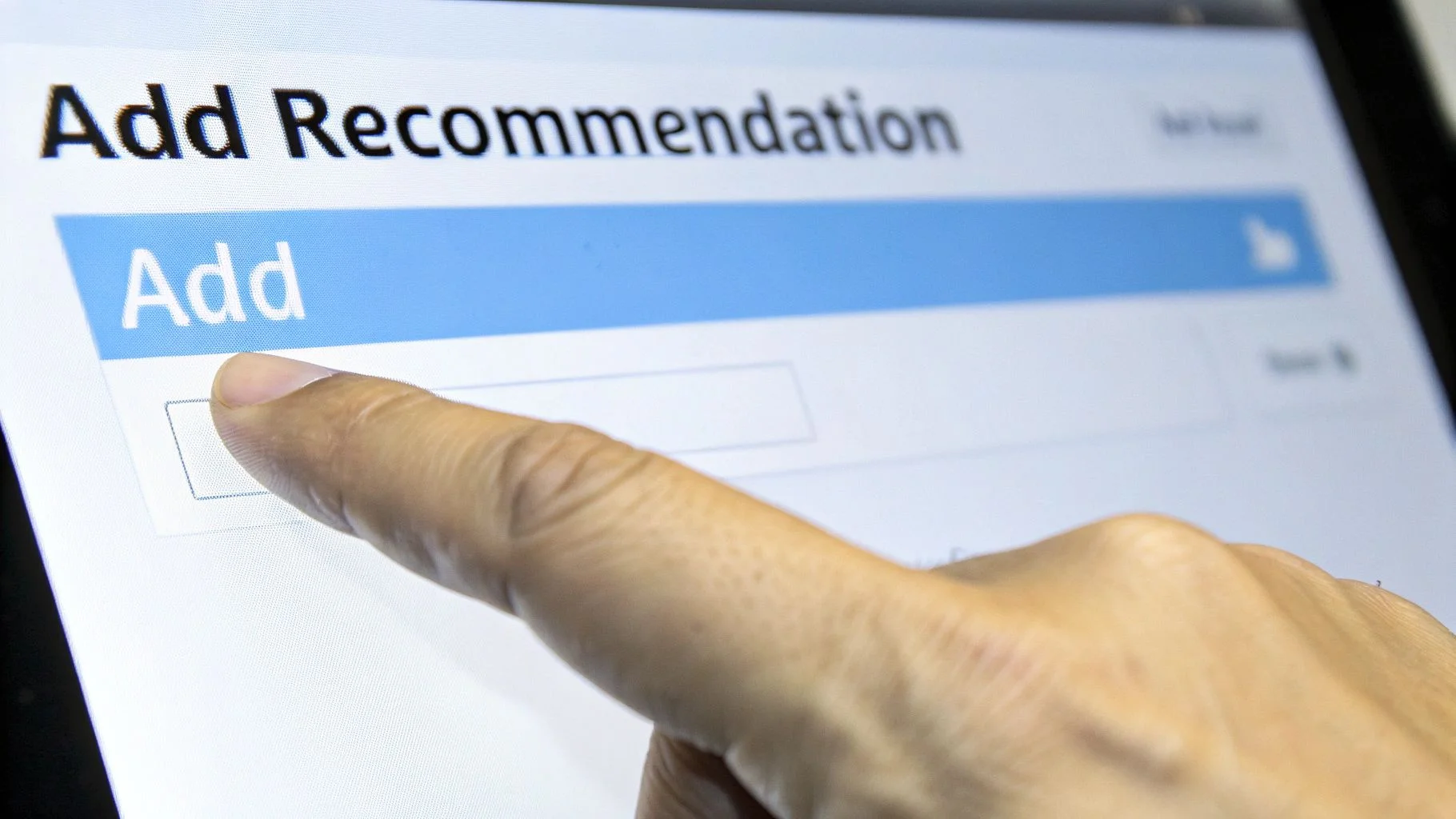
So, a colleague sent you a glowing recommendation. Awesome! But your job isn't quite over yet.
You have complete control over which recommendations show up on your profile. A little bit of curation here can turn a simple list of praise into a powerful story that backs up your career goals.
When a new recommendation lands in your inbox, it doesn't go live immediately. It sits in a pending queue, waiting for you to give it the green light. This is your chance to review it before the world sees it.
How to Handle Revisions Gracefully
Most of the time, the recommendation is perfect as-is. But what if there's a small typo? Or what if you wish they’d mentioned that one project that’s more relevant to where you're headed next?
Instead of just hitting "accept," you can ask for a quick edit.
If you go this route, the key is to be polite and super specific. Send a message back that sounds something like this: "Thank you so much for this, Sarah! This is fantastic. Would you be open to a tiny tweak? I'd love it if you could mention our work on the 'Project Innovate' launch, since that’s a better fit for my current focus."
This approach respects their time while nudging them toward an endorsement that really works for you.
Don’t be afraid to ask for a small change. Your recommender wants to help you, and giving them clear, simple guidance makes their job easier and your profile stronger.
Curating Your Best Endorsements
Let's be real: not all recommendations are created equal. An endorsement from your most recent manager about your leadership on a major project carries a lot more weight than a general one from a peer five years ago.
The good news? LinkedIn lets you reorder them to put your best foot forward. You can simply drag and drop them into whatever order you like.
Here are a few ways I've seen people organize them strategically:
Chronologically: This is the default, and it works well to show your skills are current and relevant right now.
By Role: Grouping testimonials related to your current or desired career path at the top can be a smart move.
By Impact: My personal favorite. Put the most detailed, results-driven recommendations right at the top, no matter when they were written. Let the quality speak for itself.
You can also hide recommendations that just aren't relevant anymore. Hiding doesn't delete them; it just tucks them away from public view. This keeps your profile clean, focused, and up-to-date, ensuring visitors immediately see the most powerful proof of what you can do.
Common Recommendation Mistakes to Avoid
Knowing what to do is just one side of the coin. When you're adding recommendations to your LinkedIn profile, it’s just as important to sidestep the common mistakes that can quietly sabotage your professional credibility.
One of the biggest blunders I see is the classic quid pro quo exchange.
Trading recommendations might feel like a quick, harmless way to pad your profile, but it often looks exactly like what it is: inauthentic. Recruiters and savvy professionals can spot these tit-for-tat endorsements from a mile away, and they almost never carry the weight of a genuine, unsolicited testimonial. It's a shortcut that can end up doing more harm than good to your reputation.
Another frequent misstep is leaning on generic, fluffy language. Phrases like "John is a great team player" or "Jane is a hard worker" are nice, but they're essentially empty calories. They offer zero value because they lack the specific, evidence-backed examples that make a recommendation truly powerful.
The Problem with Generic Endorsements
Using bland praise doesn't just fail to impress—it gets lost in the noise. LinkedIn’s algorithm has gotten much smarter about prioritizing meaningful, expert-driven engagement. Once a recommendation goes live, its visibility gets a quality check within the first 60 minutes.
The system quickly classifies content as high-quality, low-quality, or spam. Only the authentic, well-written endorsements gain real traction. Mass, generic recommendations just don't cut it anymore, as the platform is built to keep people engaged with genuinely useful content. You can get more insights on how the LinkedIn algorithm works over at Botdog.co.
The takeaway is simple: A recommendation is a reflection of your professional judgment. A low-effort, generic endorsement not only fails to help your colleague but also subtly undermines your own authority.
Finally, asking the wrong person is a surefire way to get a weak result. Hitting up a senior leader you barely know or a former colleague from a decade ago isn't likely to produce a compelling story. Always prioritize connections who can speak to your recent, relevant accomplishments with genuine detail and enthusiasm.
Got Questions About LinkedIn Recommendations?
Still have a few things you're wondering about when it comes to giving and getting recommendations on LinkedIn? Let's clear up some of the most common questions people have.
Can I Edit a Recommendation Someone Wrote for Me?
You can't go in and change the text yourself—that would defeat the purpose! But you absolutely have a say before it goes live.
When someone sends you a recommendation, it doesn’t immediately appear on your profile. It sits in a pending queue, waiting for your approval. If you spot something that needs a tweak—maybe they got a project name wrong, or you'd love for them to highlight a specific skill a bit more—you can send it back with a polite request for revision.
How Many Recommendations Should I Actually Have?
This is one area where quality blows quantity out of the water. Don't get hung up on collecting a huge number of them.
Instead, aim for 3 to 5 high-quality, detailed recommendations. The best ones come from people who can genuinely speak to your value, like a former manager, a key client, or a senior colleague. A few powerful, specific testimonials that align with your career goals will do way more for you than a dozen generic, one-sentence blurbs.
And a quick tip: if someone says no to your request, don't take it personally. People are busy. They might not feel they know your work well enough to write something great. Just thank them for considering and move on.
What if Someone Says No to My Request?
It happens, and it's usually not about you. Professionals are often swamped, or they might feel they can't write the kind of glowing, detailed recommendation you deserve.
The best response is a simple, professional one. A quick "Thanks for letting me know!" is all you need. This is exactly why it's smart to have a small list of potential people to ask, so a single "no" won't stop your progress.
Can I Get Rid of a Recommendation I Already Approved?
Yep, you have full control. If you have an older recommendation that no longer feels relevant to where you're headed professionally, you can easily hide it.
Just head into your profile's edit settings, find the recommendation, and you'll see an option to toggle its visibility. It won't be deleted forever, just tucked away from public view. It's the perfect way to keep your profile fresh and focused on your current story.
Ready to make your LinkedIn activity more efficient and impactful? Social Presence helps you build meaningful connections with AI-assisted comments, personalized feeds, and engagement tracking. Strengthen your professional brand in less time. Discover Social Presence today.