How to Use LinkedIn Effectively for Career Growth
Master LinkedIn with an optimized profile, consistent content strategy, and authentic engagement. Transform your presence into a powerful career-building tool.
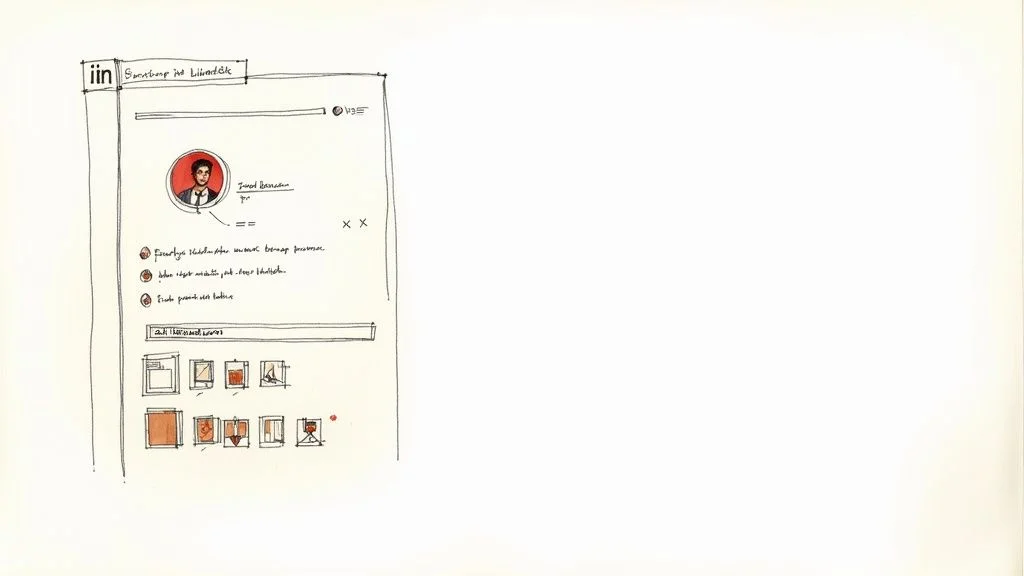
How to Use LinkedIn Effectively for Career Growth
Look, if you want to get ahead in your career, you can't just be on LinkedIn. You have to use it. That means focusing on three core areas: a killer optimized profile that stops recruiters in their tracks, a consistent content strategy that proves you know your stuff, and authentic engagement that actually builds relationships.
It's time to stop thinking of your profile as a dusty online resume and start treating it like the career-building powerhouse it is.
Why Mastering LinkedIn Is a Career Necessity
Let's be real: LinkedIn isn't just a place to dump your CV anymore. It’s where deals get done, reputations are made, and entire career paths are forged. Having a half-finished or dormant profile is the 2024 equivalent of showing up to an interview with a coffee-stained, crumpled resume. It just screams that you're not serious.
Ignoring the platform comes at a steep professional cost. With a smart strategy, you can become the go-to expert in your field, have job offers land in your inbox, and build a network that has your back for years to come. Without one? You're basically invisible to the very people—recruiters, hiring managers, and clients—who are on there every single day looking for someone just like you.
The Sheer Scale of Opportunity
The numbers alone are staggering. As of January 2025, LinkedIn has around 1.20 billion registered members worldwide. That's a huge chunk of the world's adult population (20.7% to be exact). The biggest slice of that pie is professionals between 25 and 34, which is prime time for career growth. You can dive deeper into these stats in the latest LinkedIn usage report from DataReportal.
This isn't just another social site; it's the biggest professional directory on Earth.
The Three Pillars of an Effective Strategy
To really crush it on LinkedIn, you need to nail three fundamental things. Each one supports the others, creating a powerful system for getting ahead. A great profile gets you seen, smart content proves your expertise, and real engagement turns a simple connection into a valuable relationship.
Having a great LinkedIn profile is like having a perfectly tailored suit—it makes an immediate impression. But knowing how to wear it through content and engagement is what truly opens doors.
To help you get there, let's quickly break down these core pillars. Think of this as your high-level game plan.
Three Pillars of an Effective LinkedIn Strategy
| Pillar | Key Action | Primary Goal |
|---|---|---|
| Optimized Profile | Craft a compelling, keyword-rich headline and summary. Use a professional headshot and a custom banner. | Attract recruiters and connections. Make a powerful first impression and show up in relevant searches. |
| Consistent Content | Regularly share valuable insights, industry news, and personal stories that showcase your expertise. | Build authority and credibility. Stay top-of-mind with your network and establish yourself as an expert. |
| Authentic Engagement | Comment thoughtfully on others' posts, send personalized connection requests, and participate in relevant groups. | Turn connections into relationships. Create genuine opportunities for collaboration, job offers, and partnerships. |
This guide is designed to take you from a passive lurker to an active player. We’ll walk through actionable steps to turn your profile into an opportunity magnet, create content people actually want to read, and network in a way that feels genuine and gets results.
Forget just "being on LinkedIn." It's time to start using it with intent.
Build a Profile That Attracts Real Opportunities
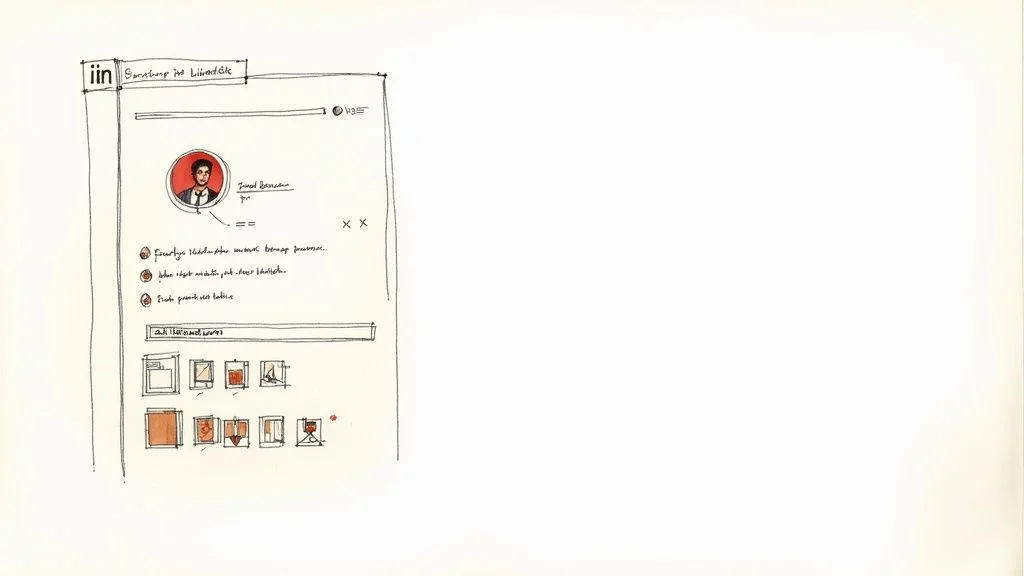
Think of your LinkedIn profile as your professional storefront, not just a digital resume. A recruiter or potential client lands on your page and, in just a few seconds, makes a snap judgment about you. A profile with a professional photo gets 14 times more views—that alone tells you how much first impressions matter.
This isn't about just filling in the blanks. It’s about building a compelling story that makes people want to connect with you. So let's ditch the laundry list of job duties and start creating a profile that actually works for you.
Craft a Headline That Sells a Solution
Your headline is the most valuable real estate on your entire profile. It follows you everywhere—search results, comments, connection requests. Just putting your job title, like "Marketing Manager at Acme Corp," is a massive missed opportunity.
Think like a marketer instead. Who do you help and what problem do you solve for them? A truly great headline is benefit-driven and speaks directly to your ideal audience.
A generic headline might be:
Sales Development Representative
But a benefit-driven headline packs a punch:
Helping B2B SaaS Startups Fill Their Sales Pipeline with Qualified Leads
See the difference? This one immediately tells visitors who you help and the result you deliver. It flips your profile from a passive history lesson into an active sales pitch for your skills.
Tell Your Story in the About Section
Your "About" section is where you get to add color and personality to your headline. Ditch the dry, third-person bio. Writing in the first person ("I," "my") creates a much more direct and human connection with the reader.
Think of it as a short story that quickly answers three questions:
Who are you? Kick things off with a powerful opening sentence that sums up your expertise.
What have you done? Use bullet points to showcase your biggest wins, skills, or services. Slap some numbers on there if you can (e.g., "Grew organic lead flow by 45%").
What's next? Wrap up with a clear call to action. Tell people what you're looking for or how they can get in touch (e.g., "Always open to connecting with founders in the fintech space").
A well-crafted summary of 40 words or more can seriously boost your visibility. It’s your chance to weave in keywords and personality, making it easier for the right people to find you.
And remember, recruiters are looking for culture fit. In fact, 87% of employers say it's a critical factor. So let your authentic voice come through.
Showcase Your Proof in the Featured Section
Words are good. Proof is better. The "Featured" section is your portfolio—a visual highlight reel of your proudest moments. Don't let this space sit empty.
It’s the perfect spot to show off things like:
Case Studies: A PDF breaking down a successful project.
Top-Performing Posts: Pin a LinkedIn post that got a ton of engagement.
External Links: Send people to your personal website, a published article, or a company blog you wrote.
Client Testimonials: A simple graphic with a powerful quote from a happy client.
By featuring your best work, you give visitors immediate social proof. They can see how good you are without ever having to leave your profile.
Fine-Tune the Details for Maximum Impact
It's the little things that often make the biggest difference. These small tweaks signal that you’re meticulous and serious about your professional brand.
First up, customize your public profile URL. A clean URL like linkedin.com/in/yourname looks way more professional than the default one with a string of random numbers. You can change this in your settings in about 30 seconds.
Next, create a custom background banner. The default blue header is a wasted opportunity. Use a tool like Canva to create a simple banner that shows your company logo, a tagline, or the services you offer. LinkedIn's sweet spot for a banner is 1584 x 396 pixels.
Finally, get intentional with your skills. Just listing at least five relevant skills can make your profile up to 31 times more likely to be found in searches. Take it a step further by reordering them. Drag your most important skills to the top three spots so that anyone who endorses you is prompted to validate your core strengths first.
Nail these elements, and you'll have a profile that doesn't just sit there—it actively brings you opportunities.
Develop a Content Strategy That Builds Authority
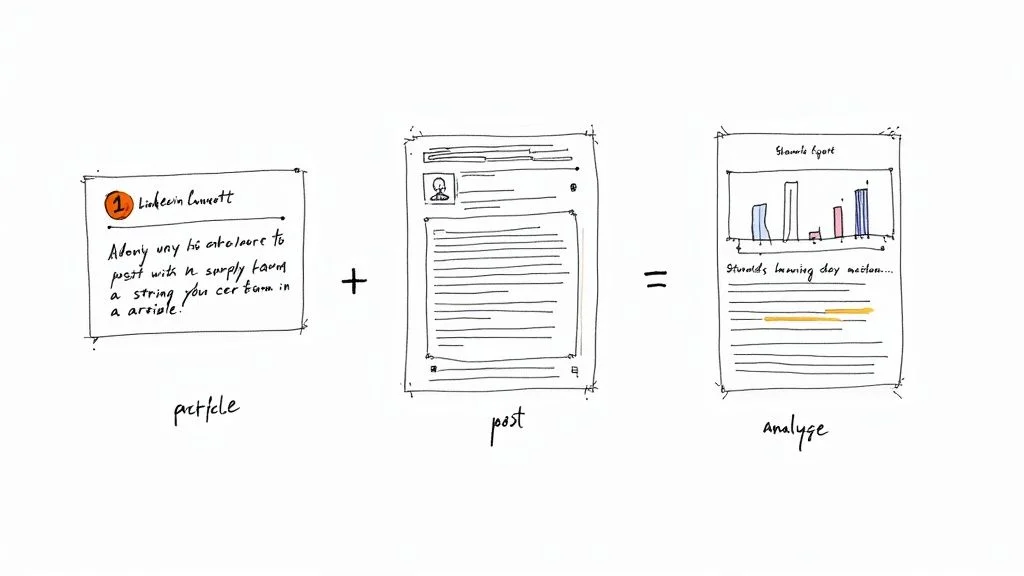
A sharp-looking profile gets people to click, but it's your content that makes them stay. If you’re just scrolling, you’re invisible. The real magic happens when you shift from a passive consumer to an active voice in your industry. This is how you prove you know your stuff long before anyone sees your resume.
Think of your content as your digital reputation in motion. Every single post, comment, and article adds to—or subtracts from—your professional brand. The goal isn’t to constantly shout about how great you are, but to consistently offer value that solves problems, starts conversations, and showcases your expertise.
Choosing the Right Content Format
LinkedIn gives you a few different tools to get your message across. Knowing which one to use, and when, is half the battle. Don't feel like you need to become a master of all of them overnight—just start with one or two that feel comfortable.
Text-Only Posts: Quick, punchy, and easy to scan. These are your go-to for sharing a fast insight, asking a provocative question, or telling a short story. Their simplicity is their biggest advantage.
Image or Carousel Posts: Visuals are the ultimate scroll-stoppers. Use a single image to highlight a key stat or quote. Or, turn a PDF into a carousel to break down a complex idea into bite-sized, swipeable steps. They work incredibly well for tutorials and mini-guides.
LinkedIn Articles: When you've got more to say than a post allows, an Article is the way to go. This format is perfect for deep dives, opinion pieces, and detailed industry analysis. The best part? They get indexed by search engines, giving your expertise a much longer shelf life.
Mix it up! A carousel one day and a simple text post the next keeps your feed from getting stale and appeals to different people in your network.
Brainstorming Content People Actually Care About
This is the part that trips most people up: "What do I even post?" The secret isn't having some revolutionary idea every day. It's about being consistently helpful. Your content should orbit around the problems your target audience is trying to solve.
Your content doesn't need to be groundbreaking; it just needs to be relevant. Focus on answering the questions your audience is already asking themselves.
Stuck for ideas? Try the "Teach, Document, Inspire" framework.
Teach: Share what you know. This could be a how-to guide, a common mistake people make in your field, or a framework you use to get results.
Document: Share what you're learning. Post a key takeaway from a project you just finished, your notes from a conference, or your thoughts on a new industry trend.
Inspire: Share your journey. Tell a personal story about a challenge you overcame, a tough career lesson, or give a shout-out to someone who helped you along the way.
This simple model gives you a balanced mix of content that builds authority while still showing your human side. For a deeper look, check out our full guide on crafting a winning LinkedIn content strategy.
Writing Hooks That Make People Stop Scrolling
You have about two seconds to earn someone's attention in the feed. That first line of your post—the hook—is everything. A powerful hook is specific, sparks curiosity, or makes a bold statement that’s hard to ignore.
Here’s the difference.
Weak Hook: "I learned a lot from my recent project."
Strong Hook: "My last project failed, and it was the best thing that ever happened to my career. Here are 3 lessons I learned."
See how the second one immediately pulls you in? It creates a little drama and promises a valuable payoff. Always lead with the most interesting part.
Using Analytics to Refine Your Approach
LinkedIn gives you free data on every post. You can see views, likes, comments, and shares. This isn't just for vanity; it's your roadmap for what's actually working.
Take a few minutes each week to look for patterns. Are text-only posts driving more conversation? Are your carousels getting shared more? Which topics light up the comment section? This feedback is crucial for tweaking your strategy so you can do more of what your audience loves.
The platform gets 1.77 billion visits monthly, with 40% of users logging in every day. But here's the catch: the average user only spends 17 minutes per month on the site. That’s not a lot of time. Your content has to be sharp and relevant to cut through that noise, which is why letting data guide your decisions isn't just a good idea—it's a necessity.
Master the Art of Strategic Networking
Your LinkedIn profile gets you in the door and your content proves you have something to say. But the real opportunities? They come from networking. This is where you turn a passive list of connections into a powerful web of professional relationships.
This isn't about collecting contacts like trading cards. It's about building genuine rapport with people who can open doors, share insights, and help shape your career. And the whole thing hinges on one simple principle: give before you get.
When you show genuine interest and offer value first, you're not just another person asking for a favor. You're building a community that actually wants to see you win.
Ditch the Generic Connection Request
Want to get your connection request ignored? Use the default, "I'd like to add you to my professional network on LinkedIn." It’s the digital equivalent of handing someone a blank business card. It’s lazy, impersonal, and gives them zero reason to click “Accept.”
A personalized request, even just a short one, makes a world of difference and can dramatically boost your acceptance rate. Always, always add a note explaining why you want to connect.
Keep your note brief, respectful, and specific. Try one of these angles:
Mention a Shared Experience: "Hi Sarah, I really enjoyed your panel on content marketing at the Inbound conference last week. Your point about repurposing webinars was a game-changer for me."
Reference Their Content: "Hi David, I've been following your posts on product-led growth, and your recent article on user onboarding was fantastic. Would love to connect and keep learning from your insights."
Acknowledge a Mutual Connection: "Hi Michael, I see we're both connected to Jane Doe. She's spoken highly of your work in the fintech space, and I'd be grateful to connect."
That tiny bit of effort instantly moves you from being a random stranger to a thoughtful peer who's done their homework.
If you're looking for more ways to grow your network, our guide on how to increase your LinkedIn connections has even more actionable tips.
Nurture Your Network After Connecting
Hitting "accept" is just the start. The real work begins after you connect, making sure that new relationship doesn't go cold. The goal is to stay on their radar in a low-pressure, valuable way.
You don't need some complex, color-coded spreadsheet for this. Just a few simple, consistent actions can turn a name on a list into a real professional ally.
The most valuable connections aren't the ones with the most impressive titles. They're the ones who remember you, trust you, and think of you when an opportunity arises.
Think of it like tending a garden. A quick, thoughtful comment on their post is like watering a plant. A direct message congratulating them on a work anniversary keeps the soil healthy. It's these small, consistent efforts that pay off big over time.
Engage with Intent and Add Value
Mindlessly scrolling and liking posts is passive. Strategic engagement is active. Your comments are a surprisingly powerful tool for showing off your expertise and building goodwill.
Instead of dropping a generic "Great post!" or "Thanks for sharing," add a thoughtful comment that actually moves the conversation forward.
Here’s how to add real value in the comments:
Ask a clarifying question: "This is a great point. I'm curious, how do you see this applying to smaller startups with limited resources?"
Share a related resource: "Fantastic advice! For anyone interested, this reminds me of a similar framework I read about in [Book/Article Title]."
Add your own experience: "I completely agree. We tried a similar approach last quarter and saw a 15% increase in qualified leads. The key for us was..."
This kind of engagement gets you noticed not just by the person who posted, but by their entire network. You start to build a reputation as someone who contributes, not just consumes.
Leverage the Power of LinkedIn Groups
Okay, I know some LinkedIn Groups can be noisy spam-fests. But finding a few well-moderated, niche communities can be an absolute goldmine for networking.
These are focused spaces where you can connect with true peers, ask for advice, and establish yourself as a helpful expert.
Join groups related to your industry, your specific role, or even a niche interest. But don't just join and lurk—participate. Answer questions, share relevant articles (not just your own!), and get into the discussions. It's a fantastic way to connect with like-minded pros who are already fired up about the topics you care about most.
Using Smart Automation to Scale Your Engagement
Let's be real: authentic engagement is the lifeblood of any good LinkedIn strategy, but it's a massive time sink. Manually commenting, liking, and nurturing every single connection? That can easily become your entire workday.
This is where smart automation comes in. I'm not talking about spammy, robotic interactions. I'm talking about using tools to scale the meaningful engagement you already want to do.
Think of a tool like Social Presence as your co-pilot. The goal isn’t to put your networking on autopilot. It’s to handle the repetitive, low-level tasks so you can pour your energy into the high-value conversations that actually build relationships.
Setting Up a Smart Engagement Workflow
The secret to making automation work is precision. Forget blasting generic comments everywhere. The idea is to build targeted workflows that engage with specific people, companies, or topics that genuinely matter to you and your career. It’s about being strategic, not just loud.
When you do this right, your interactions are always relevant and welcome.
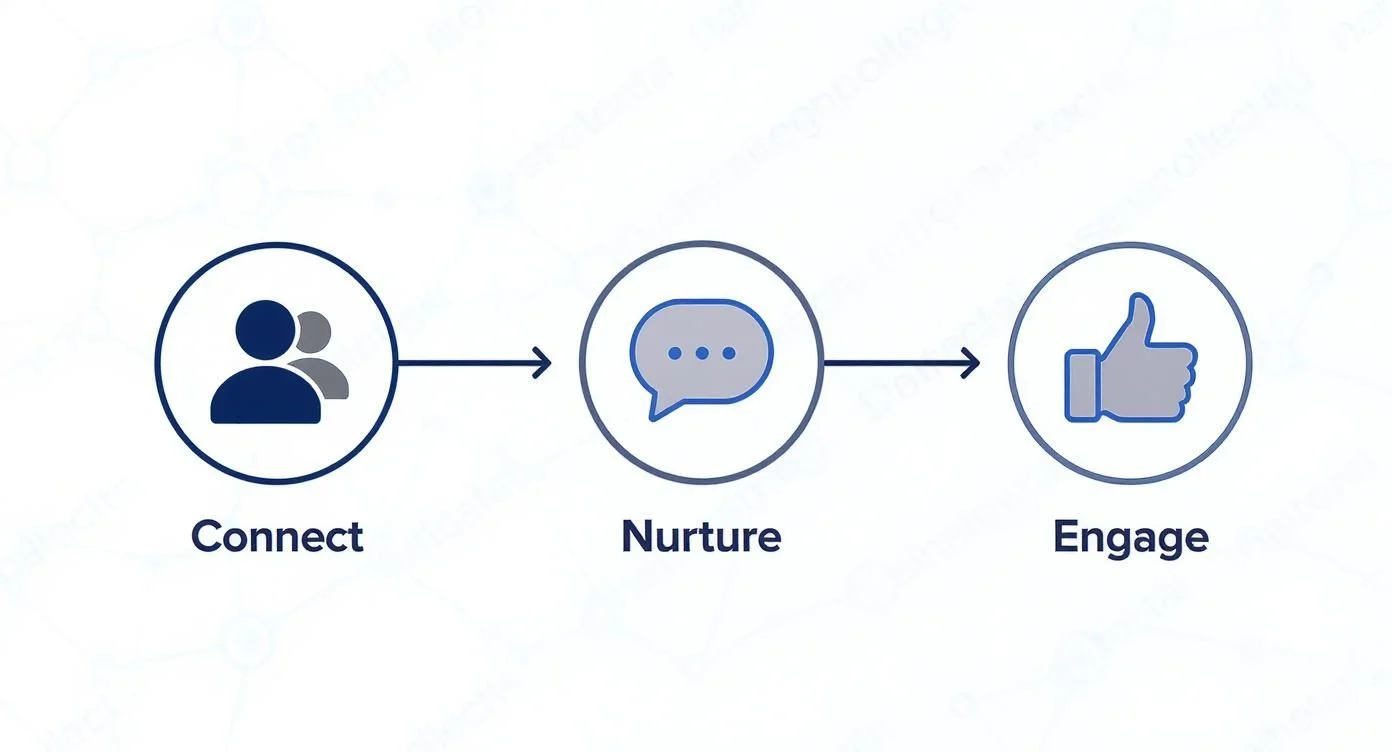
This process flow really nails the core cycle: connect, nurture, and engage to stay top-of-mind. Automation just helps you execute it at a much larger scale.
Here’s what a practical workflow could look like:
Targeting Influencers: Make a list of 10-15 key voices in your industry—people whose content you actually enjoy. Set up a workflow to automatically "like" their new posts. It's a simple, subtle action that keeps you on their radar without you having to live in your feed.
Company Engagement: Trying to land a job or a sales deal with a specific company? Automate engagement with their official company page. It shows you're interested and keeps you plugged into their latest news.
Hashtag Monitoring: Pick 3-5 niche hashtags relevant to your field (think
#B2BSaaSor#ProductLedGrowth). An automation tool can then engage with top-performing posts using these tags, dropping you right into the middle of important conversations.
Automation should be the start of a conversation, not the conversation itself. Use it to open doors, then step through them with your authentic voice and insights.
By setting up these smart rules, you ensure your automated activity is just an extension of your real professional interests. It's a system for being in the right place at the right time, every time.
The Ethics of Automated Engagement
There's a fine line between helpful automation and outright spam, and that line is authenticity.
Your automated actions should always align with who you are professionally. Never, ever use tools to post generic, "Great post!" comments. Instead, use them to streamline actions you would've taken anyway if you just had a few more hours in the day.
For example, a tool like Social Presence can generate AI-assisted comment ideas based on a post. The pro move here is to use those suggestions as a jumping-off point. Tweak them, add your own unique perspective, and then hit post.
That's how you blend the speed of automation with the sincerity of a real human.
It also helps to know who you're talking to. LinkedIn has ballooned from 930 million users in 2023 to over 1.1 billion in early 2025, with three new members joining every second. A huge chunk of these users—roughly 50-60%—are in the 25-34 age group, so tailoring content for early and mid-career professionals is key. You can discover more insights about LinkedIn's demographic growth on ColumnContent.
Ultimately, smart automation is about working smarter, not just churning out more activity. It frees you from the mind-numbing task of endlessly scrolling so you can invest your time where it really counts: building relationships, sharing deep insights, and creating real opportunities.
Answering Your Top LinkedIn Questions
Even with the best strategy in hand, LinkedIn can throw you a curveball. You’ve put in the work to optimize your profile, you're creating content, and you’re starting to network, but those small, practical questions always seem to pop up.
Let's dive into some of the most common hurdles people face. Think of this as your go-to guide for navigating the platform's little quirks so you can keep moving forward with confidence.
How Often Should I Post on LinkedIn?
This is the million-dollar question, isn't it? But the answer is simpler than you'd think: consistency trumps frequency. Every single time.
For most professionals, aiming for 2-3 high-quality posts per week is the sweet spot. It keeps you visible in your network’s feed without overwhelming them or, more importantly, burning yourself out.
The real key is to provide genuine value in every single post. One insightful post that sparks a real conversation is way more powerful than five generic ones that get ignored. Keep an eye on your analytics, see when your audience is most active, and try to post around those times.
Is LinkedIn Premium Actually Worth It?
This really depends on what you're trying to accomplish right now. LinkedIn Premium isn’t a magic wand, but it can be a massive accelerator for very specific goals.
For active job seekers: Absolutely. Seeing who viewed your profile, getting more InMail credits, and seeing how you stack up against other applicants are game-changers.
For sales professionals: You need Sales Navigator. It's an incredibly robust tool for finding the right leads, mapping out accounts, and doing targeted outreach.
For general networking and brand building: The free version is usually more than enough. If your main goal is to engage with your network and build your reputation, you probably don't need to pay.
My advice? Start the free trial. Give it an honest run and see if you actually use the premium features. If they become essential to your workflow, then you know it's worth it. If not, cancel and you've lost nothing.
What Are the Biggest LinkedIn Mistakes?
Beyond the obvious stuff—like having a blurry or nonexistent headshot—a few common mistakes can seriously sabotage your efforts.
The single biggest error is treating LinkedIn like a megaphone, where you just broadcast your resume and accomplishments. It’s a two-way street.
Another huge misstep is sending those generic, empty connection requests. It's the digital equivalent of a limp handshake and screams, "I couldn't be bothered." And finally, being a "ghost" who never likes, comments, or shares anything makes you invisible. You have to participate in the conversation to be a part of it.
Sometimes, just adding a bit of personality with visuals can make a huge impact. Our guide on how to post GIFs on LinkedIn has some easy tips for making your content more dynamic.
How Do I Know if My LinkedIn Efforts Are Working?
Success on LinkedIn isn't just about your follower count. You first have to define what "success" even looks like for you. Only then can you track the numbers that actually matter.
Here’s a simple way to think about it based on your goals:
| Your Goal | Key Metrics to Track | What It Tells You |
|---|---|---|
| Increase Visibility | Profile Views, Search Appearances | Are people finding you through search and your content? |
| Build Authority | Post Views, Comments, Shares | Is your content resonating and starting real conversations? |
| Generate Leads | Inbound Messages, Connection Requests | Are the right people reaching out to you for business? |
| Find a Job | Recruiter InMails, Interview Requests | Are hiring managers seeing you as a strong candidate? |
Don't get bogged down in vanity metrics. The real measure of success is whether you're hitting your real-world goals. Are you getting job offers? Are you generating qualified leads? Are you building a stronger reputation in your field? Focus on the outcomes that truly move the needle.