Smarter LinkedIn Outreach Automation That Works
Learn how to automate LinkedIn outreach effectively while keeping it personal. Scale your prospecting without sacrificing authenticity.

Smarter LinkedIn Outreach Automation That Works
Let's be honest: manual prospecting on LinkedIn is a grind. It’s slow, it’s repetitive, and it’s nearly impossible to scale in a meaningful way. Your sales team ends up spending hours just clicking buttons instead of what they’re actually good at—building real relationships and closing deals.
This is where smart automation completely flips the script.
Why Smart Automation Is a B2B Game Changer

We're not talking about the old "spray and pray" tactics that just annoy people. Forget spammy, generic messages. Modern LinkedIn outreach automation is about creating genuinely personalized conversations at a scale you could never, ever hit by hand.
It’s the difference between knocking on every single door in a city versus having a system that tells you exactly which doors are already unlocked and waiting for you.
Moving Beyond Manual Limits
Imagine one of your sales reps trying to connect with 50 ideal prospects a day, manually. They have to hunt for the profile, write a custom note, send the request, track it in a spreadsheet, and then remember to follow up. It’s a recipe for burnout and missed opportunities.
Now, picture an automated workflow handling that initial outreach and all the follow-ups. The same rep now only has to focus on the warm leads—the people who actually replied and showed interest.
This strategic shift unlocks some massive advantages:
Personalization at Scale: You can use custom variables like a person's name, company, or industry to send hundreds of messages that still feel like they were written one-to-one.
Insane Time Savings: Free up your team from the low-value, repetitive grind. Let them focus on high-impact work like running demos and negotiating contracts.
Never Drop a Lead Again: Automated follow-up sequences ensure no one falls through the cracks. You can nurture relationships over time, completely on autopilot.
Data-Backed Decisions: Finally get real insights. Track connection rates, reply rates, and other key metrics to see what’s working and what’s not, so you can constantly fine-tune your approach.
"The data made one thing clear: LinkedIn automation isn’t the enemy of personalization; it helps teams reach more people more efficiently, while freeing up time for higher-value interactions."
To really see the difference, let's break it down side-by-side.
Manual vs Automated LinkedIn Outreach at a Glance
This table gives a quick snapshot of how the two approaches stack up. It’s pretty clear which method gives your team the leverage it needs to succeed in today's market.
| Metric | Manual Outreach | Automated Outreach |
|---|---|---|
| Effort | High; hours of repetitive tasks daily | Low; set up once, then monitor |
| Scale | Limited; max 20-50 prospects per day | High; hundreds of prospects per week |
| Consistency | Prone to human error and inconsistency | Perfectly consistent follow-ups |
| Personalization | Deep, but extremely time-consuming | Scalable with custom variables |
| Data & Insights | Difficult to track without manual logs | Built-in analytics and A/B testing |
| Lead Quality | Variable; depends on daily effort | Consistent flow of warm, interested leads |
The bottom line? Automation doesn't just do the same work faster; it fundamentally changes the type of work your sales team can focus on—shifting from manual labor to strategic engagement.
Turn a Massive Network into a Predictable Pipeline
With over 1 billion members on the platform as of 2025, LinkedIn is a goldmine for B2B leads. But a goldmine is useless if you’re digging with a teaspoon.
Smart automation is the heavy machinery you need. In fact, well-executed automated campaigns often see higher connection rates than manual efforts, thanks to smarter, AI-powered personalization that hits the right notes.
You can learn more about the current state of LinkedIn outreach on closelyhq.com, but the goal is simple: send smarter messages that resonate with high-value prospects. That’s how you transform LinkedIn from a social network into your most reliable source for qualified leads.
Alright, let’s move from theory into practice. This is where the magic of LinkedIn outreach automation really happens. Kicking off your first campaign is about more than just hitting a button; it’s about being smart and strategic with who you target right from the jump.
The absolute foundation of any successful campaign is a high-quality, laser-focused prospect list.
Think of your Ideal Customer Profile (ICP) as your north star. Before you even log into a tool like Social Presence, you need a crystal-clear picture of who you're trying to reach. What’s their job title? What industry are they in? How big is their company? Answering these questions first saves you from chasing down a bunch of dead-end leads.
Defining Your Target Audience
Your ICP isn't just a collection of attributes—it's your strategic filter. For instance, if you're a SaaS company selling project management software, your ICP might look something like this: "Project Managers or Heads of Operations at US-based tech companies with 50-200 employees."
Getting this specific is non-negotiable. It’s what lets you unlock the full power of a tool like LinkedIn Sales Navigator. You can plug in those exact filters and pull a list of people who aren’t just sort of a good fit, but are a perfect match for what you offer.
A well-defined audience is the single most important factor in the success of an automated outreach campaign. Garbage in, garbage out. A hyper-targeted list ensures your messages actually land and your efforts generate qualified leads, not just noise.
Once Sales Navigator gives you that curated list of prospects, you can easily export the data. That file is the raw material for your first automated campaign, ready to be plugged right into your outreach tool. Nailing this step ensures everything that follows is aimed squarely at the right people.
Setting Up Your Campaign for Success
With your prospect list in hand, it's time to actually build the campaign. This is where you turn your strategy into a sequence of automated actions. The good news is that platforms like Social Presence are designed to be intuitive, even if you’re not a tech wizard.
This infographic breaks down the basic flow, from defining your ideal customer to getting the campaign configured.
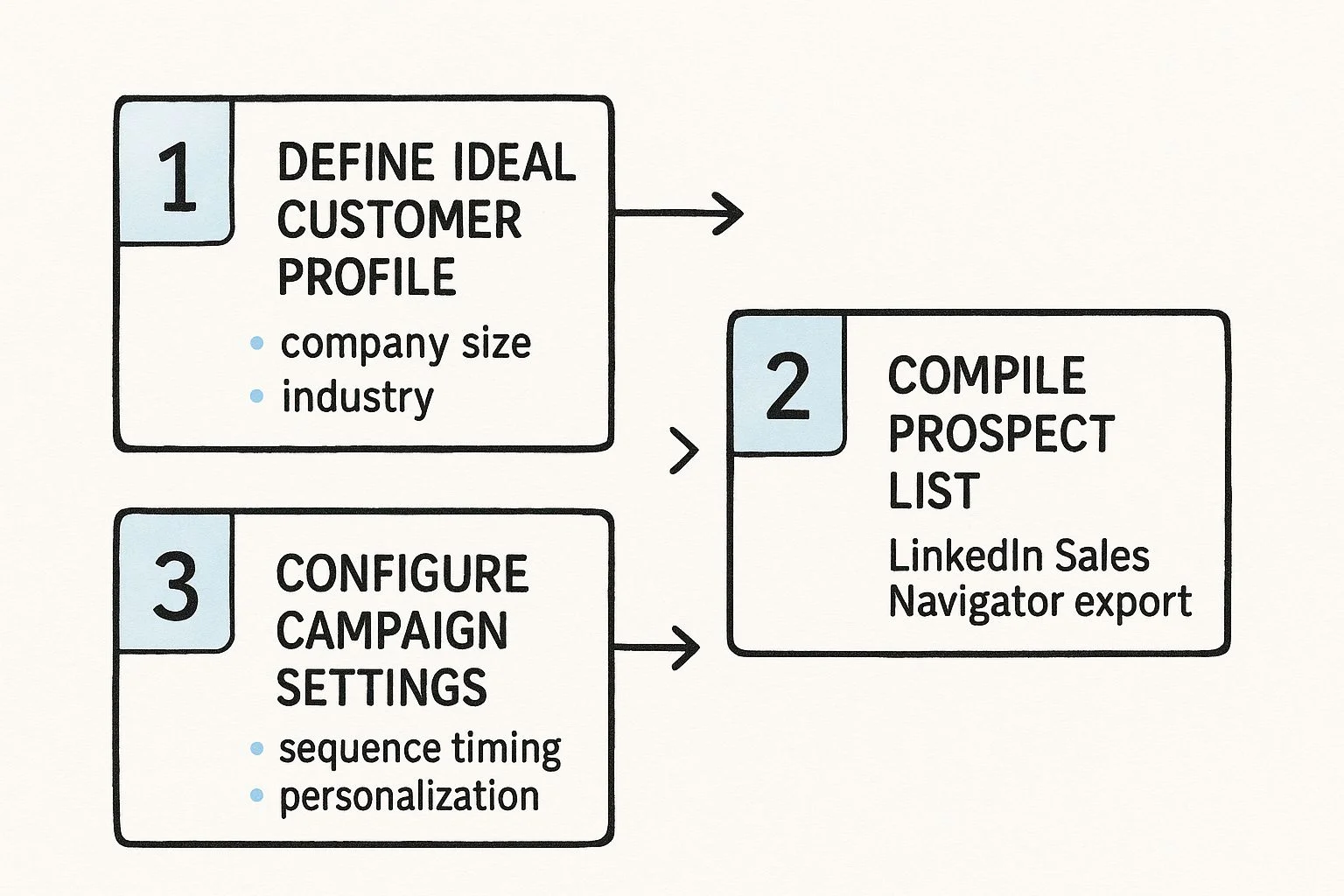
As you can see, a winning campaign starts long before you write the first message—it all begins with meticulous targeting. Once your list is imported, you’ll focus on a few key settings that control how the campaign behaves.
These initial settings are critical for making your automation feel human and, most importantly, effective.
Sequence Timing: You need to decide on the delay between your connection request and the first follow-up. A 3-5 day gap usually feels natural and avoids coming on too strong.
Personalization Variables: This is where you map the columns from your list (like {first_name}, {company_name}, and {job_title}) to variables you can drop into your messages.
Connection Request Limits: It's crucial to set daily limits to stay within LinkedIn’s comfort zone and keep your account safe. Starting with 20-25 requests per day is a smart, conservative approach.
Carefully configuring these pieces creates a sophisticated outreach machine that runs on its own. For a deeper dive into these strategies, our guide on how to increase your LinkedIn connections has a ton of actionable tips that work perfectly with automation. The whole point is to build a solid foundation that turns a simple list into a predictable pipeline of high-quality leads.
Crafting Messages That Actually Get Replies
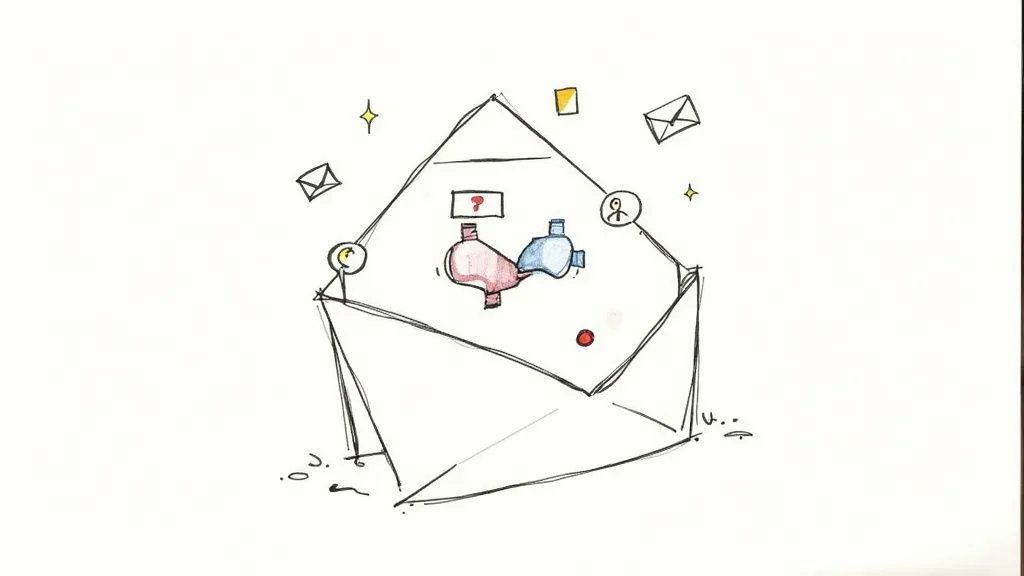
Let's be blunt: even the most sophisticated LinkedIn outreach automation tool is useless if your messages suck. The software is just the delivery truck; the message is the actual package.
If your copy feels generic, self-serving, or robotic, your campaign is dead on arrival.
The whole point isn't just to get another connection. It's to kick off a real conversation. That means you have to ditch the tired templates and show you've done at least a tiny bit of homework. Genuine outreach beats a generic blast every single time.
The Anatomy of a High-Converting Message
A great message nails the balance between being brief and valuable. It needs to be scannable on a phone and immediately answer the one question on your prospect’s mind: "What's in it for me?"
Let’s look at what works—and what really, really doesn’t.
The Common Mistake (Please, Don't Do This):
"Hi {first_name}, I see we're both in the {industry} space. I'd love to connect and tell you about my company, {my_company}. We help businesses like {company_name} achieve their goals."
This is all about you. It offers zero value and basically screams "I'm about to pitch you." It’s an instant turn-off.
The High-Performing Alternative (Do This Instead):
"Hi {first_name}, I saw your recent post about the challenges of scaling content production. Your point about maintaining quality under pressure really resonated. Curious how your team at {company_name} is approaching this?"
See the difference? This one is specific, it references something they actually did, and it starts with a thoughtful question, not a sales pitch. It opens the door for a real discussion.
A strong content game is a huge asset here. For more ideas on this, check out our guide on building a winning LinkedIn content strategy to supercharge your outreach efforts.
Personalization Beyond the First Name
Real personalization is so much more than just dropping in {first_name} and {company_name}. It's about finding a genuine hook, a real point of connection.
Here are a few ways to add those authentic layers that get replies:
Reference Shared Groups: "Hey, I saw we're both in the 'SaaS Growth Hacks' group. Really appreciated your perspective in that thread about PLG models."
Mention a Recent Company Event: "Congrats to the team at {company_name} on the big product launch last week! Looks like a fantastic update for your users."
Highlight a Mutual Connection: "I see we're both connected with Jane Doe. I’ve always been impressed with her work in marketing analytics."
These small, specific details show you’ve put in the effort and aren't just another bot clogging up their inbox.
And that effort pays off. Some reports show LinkedIn reply rates can hit as high as 85%—that's more than three times what you'd expect from a typical email campaign. When you do it right, LinkedIn is an absolutely unmatched channel for B2B engagement.
Designing a Follow-Up Sequence That Actually Builds Trust
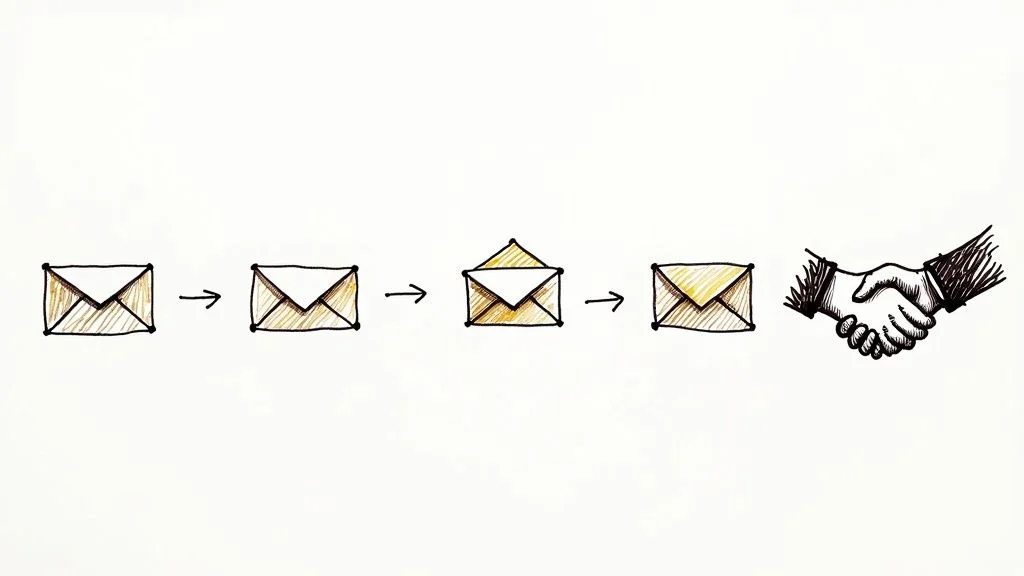
The connection request is just the first handshake. The real work in LinkedIn outreach automation happens in the follow-up, where you patiently build a relationship instead of immediately pushing for a meeting.
This is where I see most campaigns fall flat. People either give up after one silent message or they become that annoying, relentlessly pushy salesperson. A thoughtful, multi-step sequence strikes the perfect balance—it keeps you top-of-mind without becoming a nuisance.
The goal is to create a nurturing experience that feels genuinely helpful, not robotic. Each message should build on the last, adding a little more value and gently guiding the conversation forward.
Mapping Out a Natural Conversation Flow
Think of your follow-up sequence as a pre-planned conversation. You have to be strategic about the timing, the tone, and the value you provide at each touchpoint. Hitting someone’s inbox every single day is a surefire way to get ignored or, even worse, blocked.
You need to build in some breathing room. Space out your messages to show you respect their time and to make your outreach feel less desperate. It’s all about the long game.
A well-timed follow-up sequence is the key to converting a new connection into a warm lead. B2B customer journeys often stretch over six months, so persistence, when done correctly, is a massive advantage.
Let's walk through a real-world scenario. Imagine a SaaS company using Social Presence to connect with Marketing Managers at mid-sized tech firms. Their goal isn't to book a demo right away; it's to start a real conversation about the challenges of their content workflow.
Here’s what their 4-step sequence might look like in practice:
Message 1 (3 days after connecting): Reiterate why you connected and ask an insightful, open-ended question. "Glad we could connect, {first_name}. I was thinking about your post on content scaling—what's the biggest bottleneck you're seeing at {company_name} right now?"
Message 2 (5-7 days later): Follow up by sharing something high-value and, crucially, non-gated. "Following up on our chat, I thought you might find this case study on how a similar company cut their content approval time by 40% interesting. No forms or anything."
Message 3 (7-10 days later): Gently introduce your solution as a potential answer to their problem. "Hey {first_name}, just wanted to briefly mention that solving that specific bottleneck is exactly what we do. If it’s a priority, I'd be happy to share a bit more."
Message 4 (14 days later): The low-pressure walk-away. "Checking in one last time. If things change, you know where to find me. All the best with your content strategy."
Knowing When to Hit the Brakes
This might be the most important rule of automation: know when to turn it off. The instant a prospect replies, your automated sequence must stop. Dead in its tracks.
This is the critical handoff point from machine to human. Now it's your job to step in and have a real, one-on-one conversation. Your automation tool got you to the door; it's up to you to walk through it and build genuine trust.
Measuring Success and Optimizing Your Campaigns
Launching your outreach campaign is just the first step. The real growth happens when you start digging into the data and making smart, informed tweaks along the way.
It’s an old saying, but it’s true: you can't improve what you don't measure. Tracking the right metrics is the only way to turn your outreach from a shot in the dark into a predictable lead-gen machine.
Think of your campaign analytics as a GPS. It shows you where you are, where you’re headed, and when you need to take a different route to avoid a dead end. Flying blind is just not an option.
Key Performance Indicators to Watch
Instead of drowning in a sea of data, just focus on the handful of metrics that actually move the needle. These are the vital signs of your campaign's health.
Connection Acceptance Rate: This is your first major hurdle. It's the percentage of people who click "Accept" on your request. You should be aiming for 30% or higher. If you’re falling short, it’s a massive red flag pointing to a problem with your targeting or your connection message.
Reply Rate: Okay, so they connected. Now what? This metric tells you how many of those new connections actually replied to your first follow-up. A low reply rate is a clear sign your message isn’t compelling enough to start a conversation.
Positive Reply Rate: Let's be honest, not all replies are good news. This metric cuts through the noise, filtering out the "no thanks" or "not interested" to show you who is genuinely engaged. This is your true north for lead quality.
By the way, understanding the nuances between raw connections and followers is also key to interpreting your engagement accurately. We break it all down in our guide on LinkedIn followers vs connections.
Turning Data into Actionable Improvements
Data is just a bunch of numbers until you do something with it. The real magic happens when you use these metrics to diagnose problems and fine-tune your approach.
For example, AI can be a game-changer here. A sales exec at a B2B SaaS company used an AI-powered strategy to send personalized messages to over 500 prospects every week. Her response rates shot up from 8% to 27%, and she slashed her admin time by 60%. It’s a perfect example of how data-driven personalization can scale results in a big way. You can see how she did it over at herohunt.ai.
Low Acceptance Rate? Time to revisit your targeting. Is your Ideal Customer Profile too broad? Try A/B testing your connection messages. Pit a simple, direct message against one that references a shared interest or connection and see what wins.
Low Reply Rate? Your follow-up is falling flat. Ditch the immediate sales pitch. Instead, lead with value. Share a genuinely helpful resource, ask a thought-provoking question, or comment on a recent post of theirs. Your goal is to start a conversation, not close a deal on message one.
Got questions about using automation on LinkedIn? Good. You should.
Let's cut through the noise and tackle the big concerns head-on. Getting this right is the difference between a powerful lead engine and a deactivated account.
So, Is This Stuff Actually Safe to Use?
This is always the first question, and it's the most important one. The short answer: yes, it’s safe, but only if you’re smart about it and use the right kind of tool.
LinkedIn doesn't hate efficiency; it hates spam. The platform's main goal is to shut down clumsy, robotic behavior that ruins the experience for everyone else.
Real safety comes down to one thing: acting like a human. A well-built automation tool helps you do just that by staying within sensible limits. It should automatically:
Cap your daily activity: A good starting point is around 20-25 connection requests and maybe 50 messages per day. Don't go crazy.
Add random delays: The software needs to add small, varied pauses between actions, just like you would if you were typing, clicking, and thinking.
Warm up your account: A sudden spike in activity is a huge red flag. Good tools gradually ramp up your outreach over time to look natural.
Here's the key: you're automating your strategy, not your personality. Smart automation is a force multiplier for genuine connection, not a replacement for it. The right tools are designed to work within these boundaries to keep your account safe.
How Many Connection Requests Can I Realistically Send?
LinkedIn keeps its exact limits under wraps, but the consensus from people who do this day-in and day-out is to play it cool. Pushing past 100 connection requests per week is usually asking for trouble.
But honestly, the number is less important than the quality.
A super-targeted campaign that gets a 30% or higher acceptance rate is far safer—and infinitely more effective—than shotgun-blasting hundreds of generic requests that everyone ignores. LinkedIn's algorithm actually rewards accounts that build meaningful connections.
Think of it like a credit score. Good behavior builds trust and gives you more leeway.
Can Automated Outreach Still Feel Personal?
Absolutely. In fact, modern LinkedIn outreach automation is built to make personalization scale. The classic mistake is thinking automation means sending the same boring, robotic message to thousands of people.
That’s old-school thinking.
Real personalization goes way beyond just slotting in a {first_name}. It's about using custom details you've already gathered about your prospects to craft messages that actually mean something to them.
How to Personalize at Scale
| What You Use | Example Snippet | Why It Lands |
|---|---|---|
| {Industry} | "Curious how your team in the fintech space is handling the latest compliance changes." | Instantly shows you get their world. |
| {Shared_Group} | "Saw we're both in the SaaS Growth Leaders group. Your post last week on churn was spot on." | Creates immediate common ground. |
| {Recent_Post_Topic} | "Your post about AI in marketing really got me thinking. How are you seeing that play out at {company_name}?" | Proves you're actually paying attention. |
This kind of detail makes your outreach feel like you did your homework. The automation tool just takes care of the delivery, freeing you up to focus on writing a killer message for each audience segment. It’s about being thoughtful, just way more efficiently.
Ready to turn your LinkedIn grind into a predictable source of leads? Social Presence gives you the smart, safe automation you need to build real connections, but at scale.