Troubleshoot
Errors
When clicking start and nothing happens or an error is displayed. Make sure you are on the right page and reload the page (ctrl+r).
The LinkedIn website is heavy in resources. Reloading the page can free resources and fix most problems.
Do not change tab or click in the page while the extension is running. The extension perform clicks and scrolls to interact with the page. Changing tab stop this process.
You can still change window.
Identities
Do you admin LinkedIn pages ? In this case you need to set the identity you want to post as.
Failure to do so the extension will stop.
More information on Identities
Stopping
When clicking on the stop button the extension might take between 1-6 seconds to stop.
If you want to stop the extension immediately you can reload (ctrl+r) the page or close the tab/page.
Posts Skipped
On some conditions the extension will skip posts:
- Some post can only be interacted with if you are in the group the post has been published in.
- If no identity button is available when you have multiples identities. This means you cannot choose your identity when interacting with this post, so we skip it.
- When reacting with comments, if a post is not long enough we don’t have enough context to generate a comment.
Slow connections
If you have a slow connection and the extension keep failing. It is probable that the page posts do not load in time.
To fix this issue we need to wait for the page to load posts.
On the settings page (accessible by the settings button):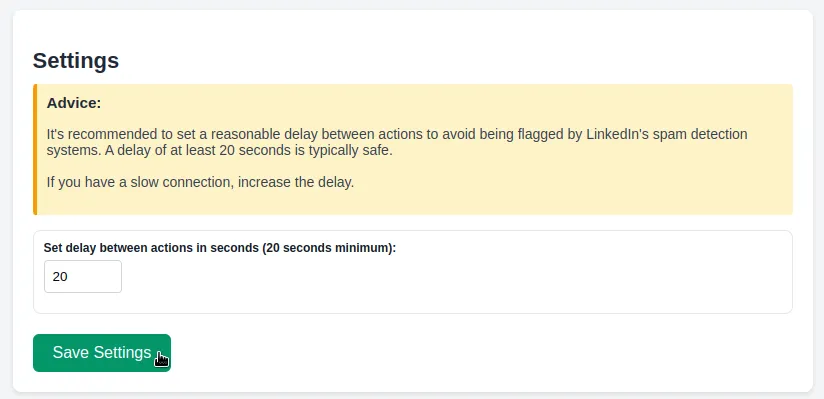 Increase the delay and restart the extension to see any effect.
Increase the delay and restart the extension to see any effect.
Support
Contact: support@socialpresence.co